Changing to an Illumination with a Different Color
Perform the following steps to change the illumination.
Note: Disconnect the reader from power before changing to an illumination with a different color.
Note: The following steps describe service procedures for both the DataMan 150 and the 260 readers, but the images show only the DataMan 260.
-
Remove the front cover: unscrew the four screws and take off the LED cover.
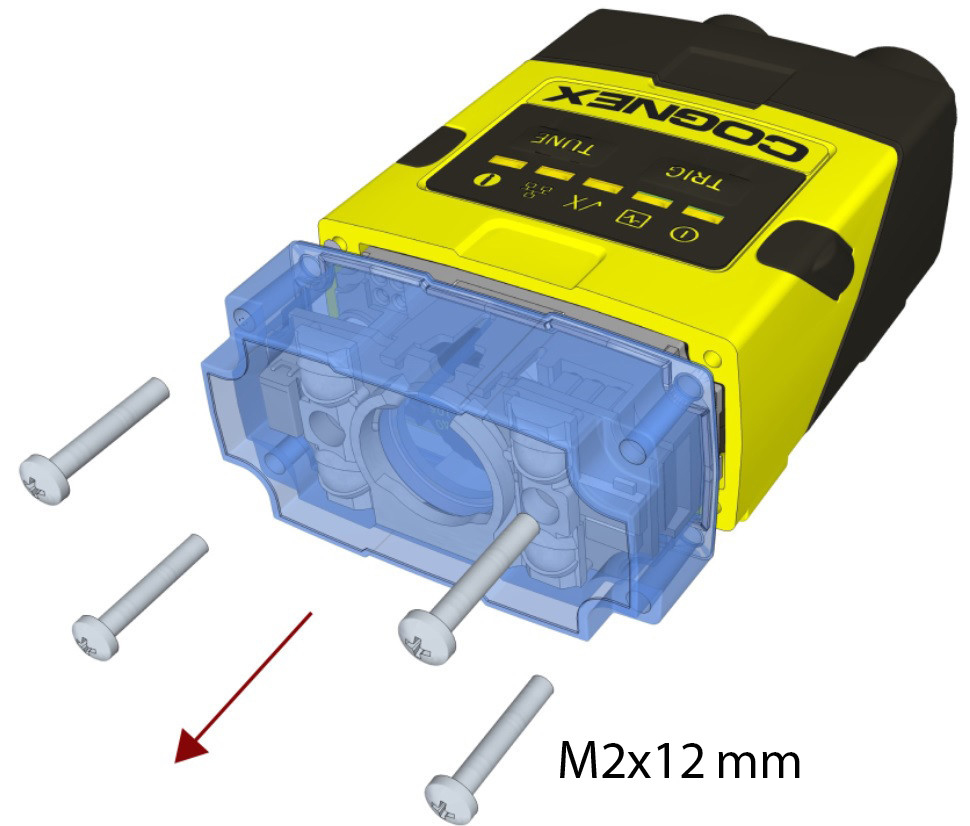
-
Remove the illumination module.
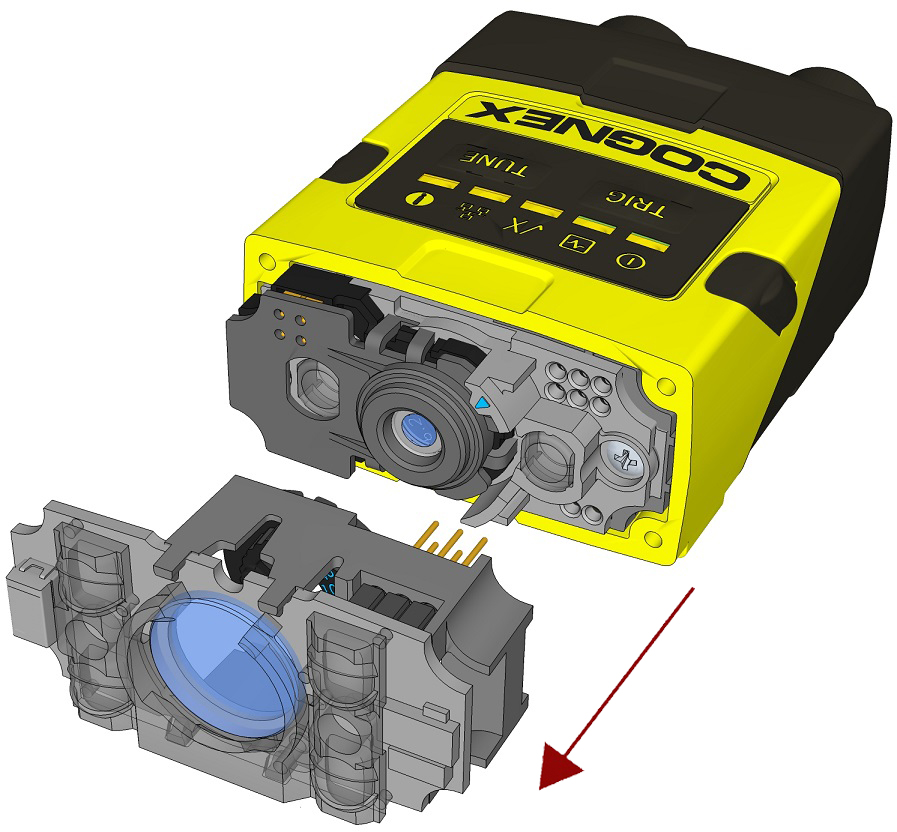
-
Attach a new color illumination module.
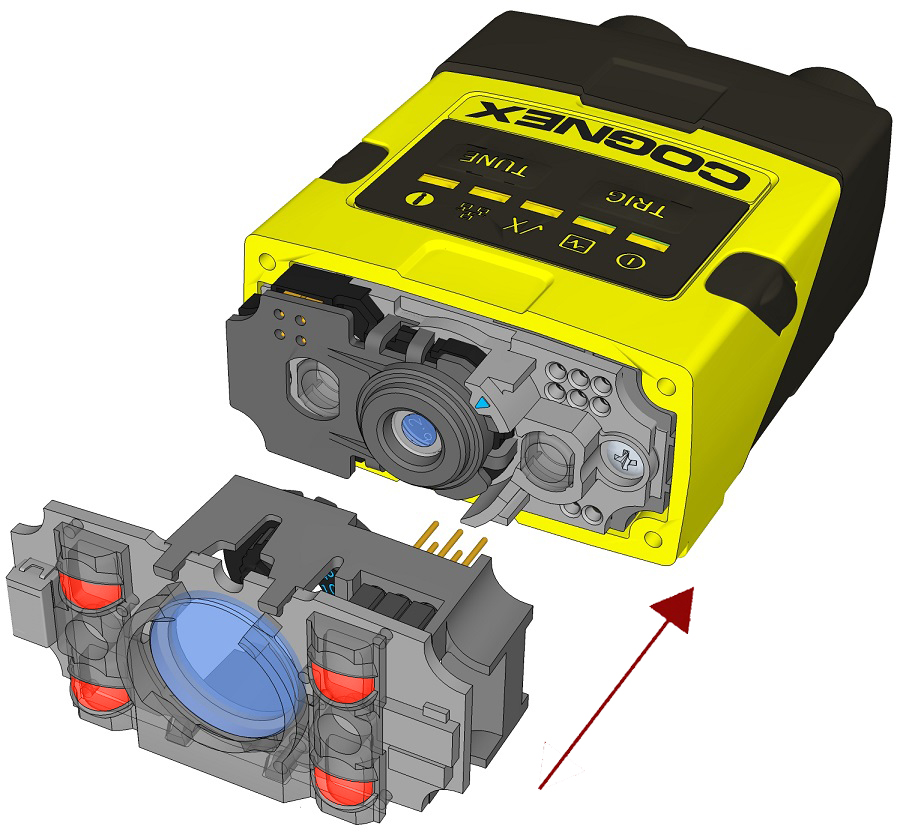
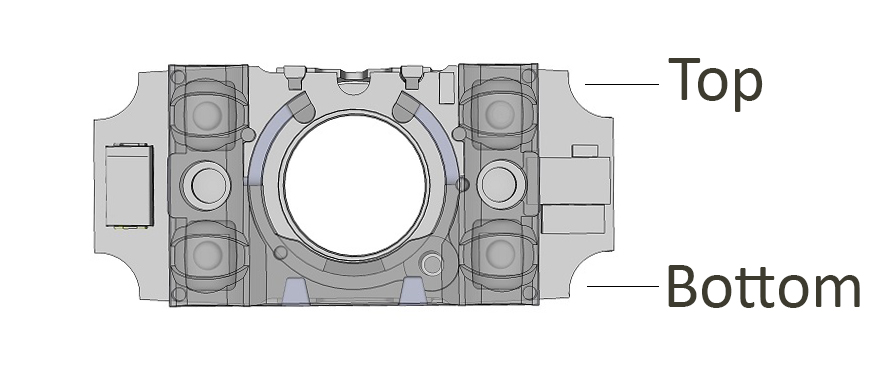 Note: Make sure you attach the illumination with the right orientation.
Note: Make sure you attach the illumination with the right orientation. -
Attach the front cover. Observing the tightening sequence below, tighten all four screws to 9 Ncm using a torque wrench.
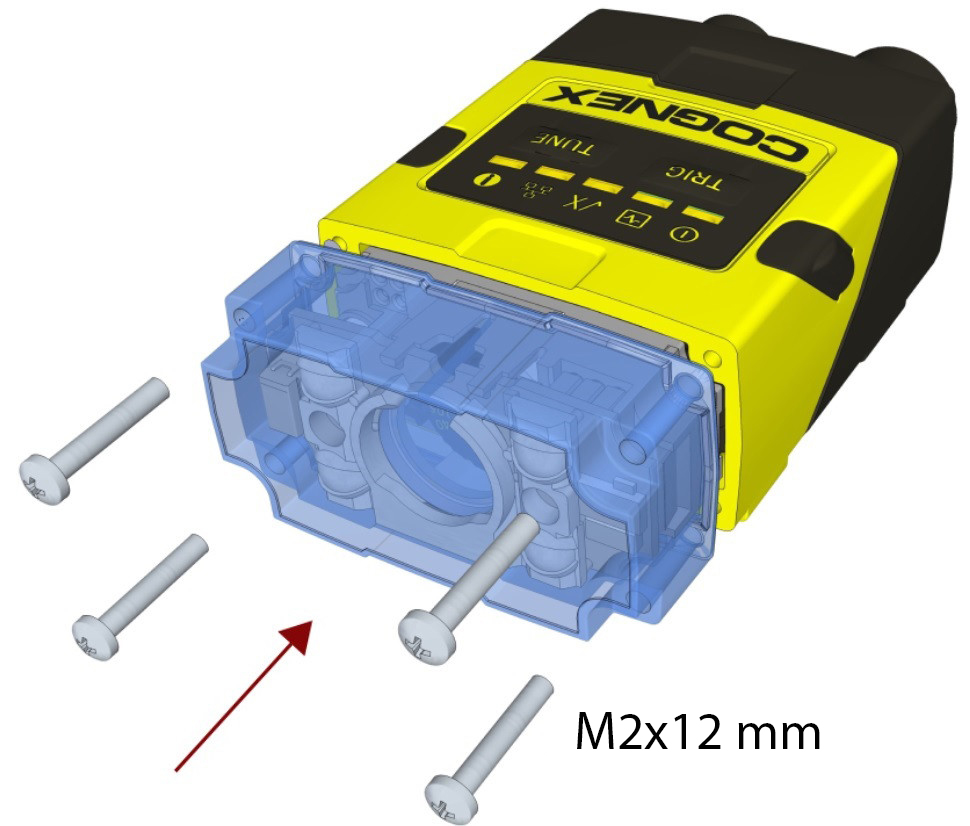
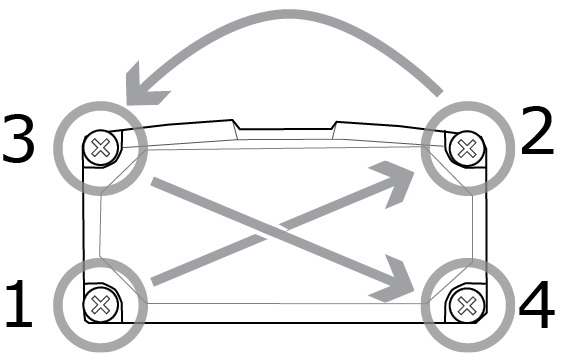 Note: The rib in the front cover must be oriented to the top side.
Note: The rib in the front cover must be oriented to the top side.