Export and Import Wizard Configuration
After an application is generated, its configuration remains in the Configuration Wizard for users to review, modify, or rerun. For users who would like to generate a new project based on a previous project's configurations, Machine Description export function can help on this.
Export wizard configuration
Click "AlignPlus" menu and select "Export Machine Description" option, there would be a pop-up dialog asking you to provide a location for an .json file in which the wizard configuration will be saved.
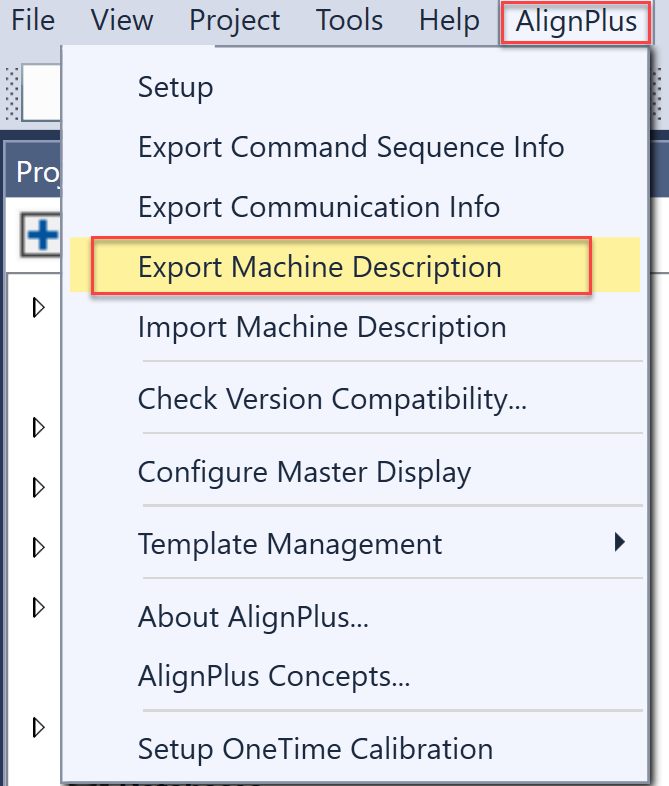
Import wizard configuration
Create a new empty AlignPlus project first, then click its "AlignPlus" menu and select the "Import Machine Description" option. There will be a pop-up dialog looking for the .json file that you would like to import. Navigate and select the previously exported .json file and click "OK" , then the configuration file will be imported.
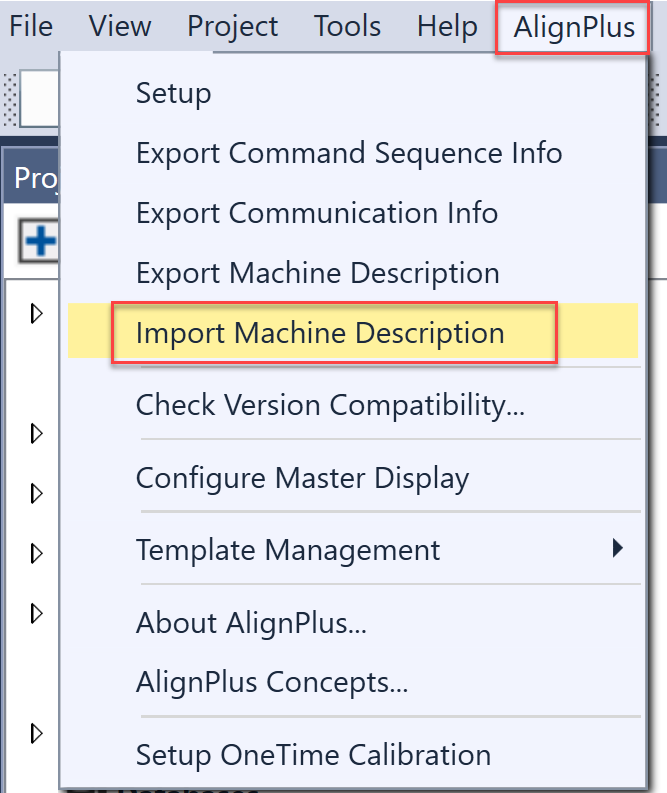
Click "Setup" option under "AlignPlus" menu to check the imported wizard configuration and modify it to meet the new project's requirements. After the modification, run the wizard, then the new project will be generated.