Gaussian Convolution
The Gaussian Sampling tool convolves the input image with a Gaussian kernel to calculate the value of each pixel in the output image. The tool examines the grey value of each pixel and the pixels surrounding it in the input image, takes a fraction of the grey value of each pixel as specified by a numerical kernel, adds these values together, and assigns this new grey value to the center pixel in the output image.
The number of pixels that the tool considers in computing the value of the pixel in the output image depends on the size of the Gaussian kernel. The tool constructs the kernel based on a smoothing value that you specify. The larger the smoothing value you specify, the larger the kernel, and the larger the features that are attenuated by the tool.
The smoothing value roughly corresponds to the feature size, in pixels, below which you wish to attenuate features. You can specify independent smoothing values in the x- and y-directions.
The figure below shows how a 3x3 pixel Gaussian kernel is applied to an input image.
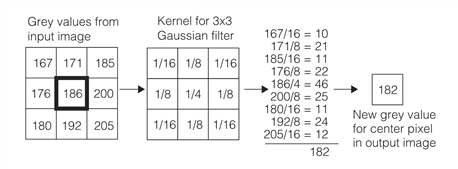
Applying a 3x3 Gaussian kernel