Green Classify Tool – Focused Mode
Focused mode uses an architecture which is different with High Detail mode. Due to the different architecture, Focused mode takes less time for training than the High Detail mode, so you can get a fast feedback when compared to High Detail mode.
Focused mode setting is selective, focusing on the parts of the image with useful information. Due to this focus, the network can miss information, especially when the image has important details everywhere.
For the Green Classify Tool in Focused mode, there is a fixed limit to the number of samples that can be processed for a single runtime image, which is 50,000. The number of samples is determined by the Feature Size, the image size, and the Sampling Density, as shown in the following equation:
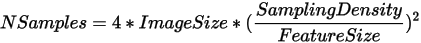
If you have the Masking Mode parameter enabled, the sample count is reduced by the proportion of the pixels that are masked.
When the combination of image size, Feature Size and Sampling Density settings exceeds the limit, the following error message may be displayed:
Failed to process database sample 'image_file.name' (maximal number of samples exceeded, please reduce the sampling density, view size and/or feature size).
In this event, consider options to reduce the number of pixels being processed, either through the use of a mask, focusing the ROI to specific areas or using a larger feature size setting.