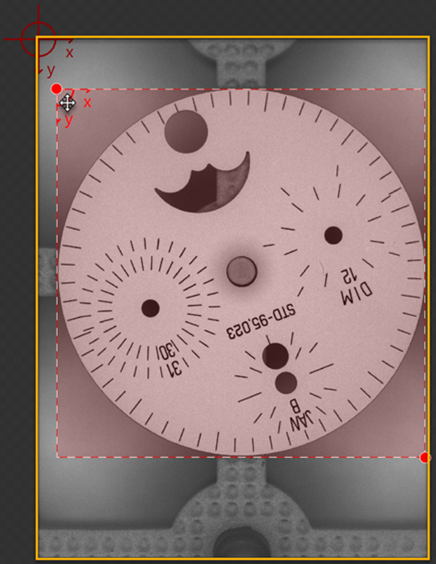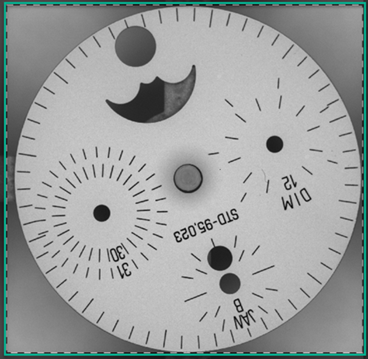Views
The VisionPro Deep Learning tools operate on an area of the image called a View. A View can be the entire image, a smaller user defined rectangular area of the image, or the output of a tool, depending on the tool and use.
The initial View is constructed after the Region of Interest (ROI) of the first tool has been defined. The ROI is defined by an affine transformation from the original image (position, angle, stretch and skew), and the ROI instructs the tool where it will operate within the image.
The process of selecting a View from an image is called Segmentation. The first tool added will use manual Segmentation, for example defining the ROI to create the View.
|
The orange outline encompasses the entire image, and the red-dashed rectangle is the ROI that is being defined. |
The green outline encompasses the View. |
|
|
|