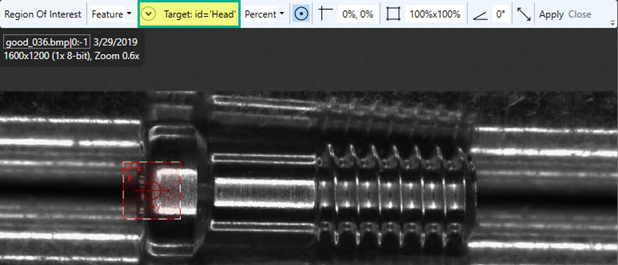ROI from a Feature
You can also use the individual features defined in a Blue Locate tool to provide the region of interest for downstream tools. Each feature provides a five degree of freedom (DOF) transform (X translation, Y translation, rotation, X scale and Y scale).
The feature will also determine the size of the ROI. The percentage of the ROI will be based on the width and height of the feature.
-
Select Feature.
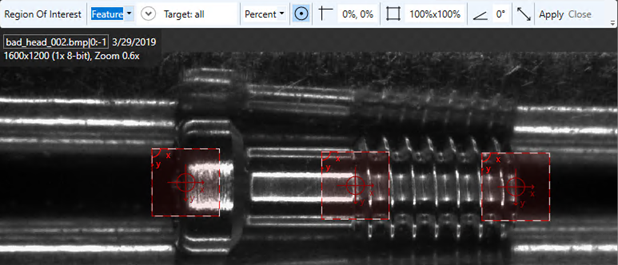
-
Press the down arrow beside the Target to reveal a drop-down menu that will contain a list of the features defined by the tool, and Matched Only, which will only return features that are part of a model.
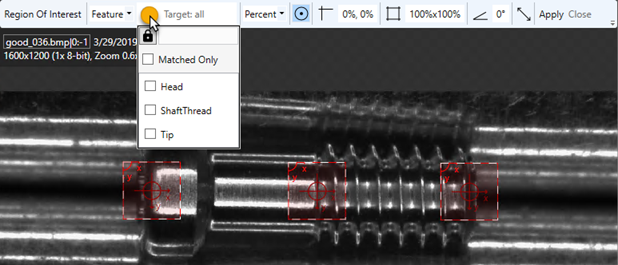 Note: By pressing the lock icon and disabling it, you can create your own expression for a feature or match filter of which features to use. You can construct custom filters around syntax using feature[] or match[], such as feature[id='featurename'] or match[name='modelname']. An empty filter (which is the default setting), will match all features.
Note: By pressing the lock icon and disabling it, you can create your own expression for a feature or match filter of which features to use. You can construct custom filters around syntax using feature[] or match[], such as feature[id='featurename'] or match[name='modelname']. An empty filter (which is the default setting), will match all features. -
Select one or more features or Matched Only.
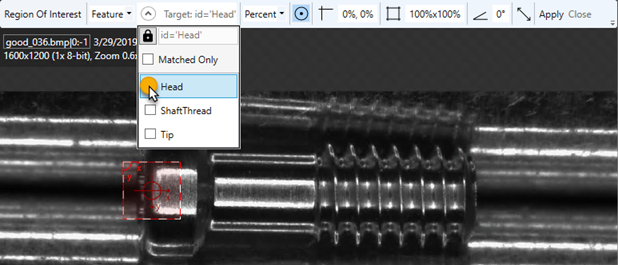
-
The Target field will display the filter being applied to generate views. You can then adjust the ROI to fit the area you want to inspect.