What is Cognex VisionPro Deep Learning™
Cognex® VisionPro Deep Learning software provides a collection of machine vision tools which tackle different hard-to-program challenges through the use of deep learning. It combines a comprehensive machine vision tool library with advanced deep learning tools inside a common development and deployment framework so it simplifies the development of highly variable vision applications. VisionPro Deep Learning software is served as a standalone GUI (Cognex Deep Learning Studio) but also supports API (C++/C#) for application development. Its deep learning technology uses neural networks which mimic human intelligence to distinguish anomalies, parts, and characters while tolerating natural variations in complex patterns. Deep learning offers an advantage over traditional machine vision approaches, which struggle to appreciate variability and deviation between very visually similar parts.
VisionPro Deep Learning: Specialized mechanic for the highest performance

VisionPro Deep Learning is the direct successor to VisionPro ViDi™. The first release of VisionPro Deep Learning adds a new “High Detail” mode to the existing ViDi Classifier, which is now known as “Focused” mode. High Detail mode was originally developed as part of the SuaKIT™ product. VisionPro Deep Learning is compatible with VisionPro ViDi, including API, project loading and security dongles. Some changes have been made to Cognex Designer® support. See Integration with Cognex VisionPro topic for details. SuaKIT users can import SuaKIT classification and segmentation project into VisionPro Deep Learning. They can then take advantage of the other features of Cognex Deep Learning Studio, including the Blue Locate, OCR tools, and tool chaining.
High Detail mode provides highly accurate results for a wide range of challenging applications, while Focused mode typically trains and runs faster. In the recent release of VisionPro Deep Learning, a new mode called "High Detail Quick" is added, offering a much faster training speed than High Detail along with all the merits of High Detail mode. Users can switch between modes without relabeling the images. This makes it easy to determine which mode offers the best combination of accuracy & speed for any particular application.
Why VisionPro Deep Learning Outperforms?
The superior performance of VisionPro Deep Learning comes from its core technology, the deep neural network which is the latest achievement from the field of artificial intelligence. Libraries from other machine vision solutions lie on the traditional machine vision technologies which are basically rule-based ones. The backbone of VisionPro Deep Learning is, however, the state-of-the-art artificial intelligence that brings matchless performance in many tough machine vision problems.
How VisionPro Deep Learning Works?
VisionPro Deep Learning consists of 2 main phases.
-
Training Phase: Teach the deep neural network (Each tool of VisionPro Deep Learning) to learn about and understand your machine vision problem.
-
Training with Cognex Deep Learning Studio (GUI)
-
Training with VisionPro Deep Learning C++/C# API
-
Deployment (Runtime) Phase: Deploy the fully trained network that is ready for runtime on your front line to get the desired results or solve your machine vision problem.
-
Deploy through runtime environment (runtime workspace)
-
Deploy through runtime API
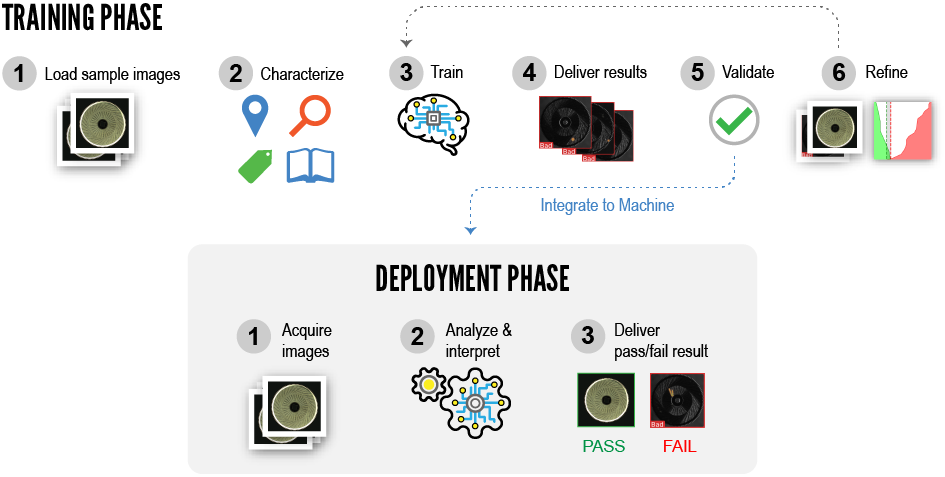
Cognex VisionPro Deep Learning allows technicians to train a neural network model in minutes, based only on a small sample image set. Once the application is configured, VisionPro Deep Learning delivers fast, accurate results and saves images for process control.
VisionPro Deep Learning Concepts
The Cognex VisionPro Deep Learning software is used to train a "tool", which is a vision-optimized deep neural network (VODNN), based on a labeled image set. The trained network can do the following:
- Locate and identify features in images (Blue Locate tool).
- Locate and read characters and strings in images (Blue Read tool).
- Identify, locate and characterize defects in images (Red Analyze tools).
- Classify images (Green Classify tools).
For the Training Phase, the operation of the VisionPro Deep Learning tools is divided into the 2 steps.
- Training: This is where the tools analyze the labeled, training image set and the network is trained.
- Processing: This is where the tools operate on input images and produce results (markings) based on their training data.
VisionPro Deep Learning Tools
The deep learning algorithms incorporated in VisionPro Deep Learning are optimized for real-world industrial image analysis, requiring vastly smaller image sets and shorter training and validation periods. These algorithms are ready for solving specific machine vision problems and they are called tools in VisionPro Deep Learning. Each tool can be understood as a specially customized deep neural network. There are 4 tools in VisionPro Deep Learning: Red Analyze, Green Classify, Blue Locate, and Blue Read. You can choose one or more tools to solve your highly supervised (with image label) or completely unsupervised (without image label) applications.

Blue Locate
The Blue Locate tool locates features. The Blue Locate tool finds complex features and objects by learning from annotated images. Self-learning algorithms locate parts, count translucent glass medical vials on a tray, and perform quality control checks on kits and packages.
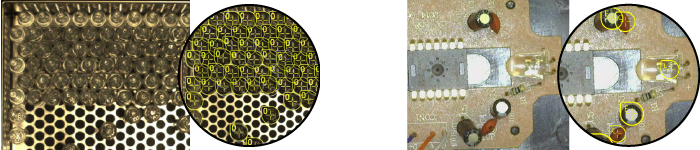
 Blue Read
Blue Read
The Blue Read tool reads text and characters. The Blue Read tool deciphers badly deformed, skewed, and poorly etched codes using optical character recognition (OCR). The pre-trained font library identifies most text without additional programming or font training for fast, easy implementation. This robust tool can be retrained to adjust to specific OCR application requirements—no vision expertise required.
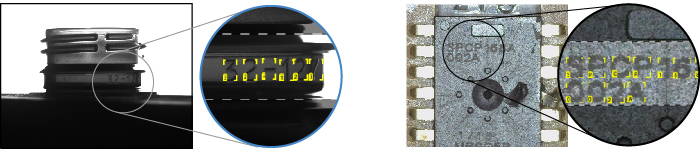
 Red Analyze
Red Analyze
The Red Analyze tool detects anomalies and aesthetic defects. The Red Analyze tool segments defects or other regions of interest simply by learning the varying appearance of the targeted zone. The tool identifies scratches on complex surfaces, incomplete or improper assemblies, and even weaving problems on textiles simply by learning the normal appearance of an object including its significant but tolerable variations.
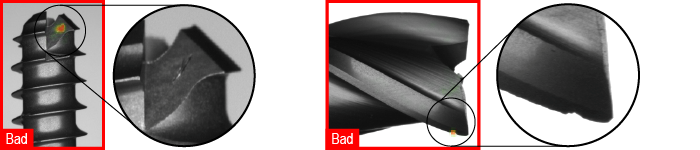
 Green Classify
Green Classify
The Green Classify tool classifies objects or scenes. The Green Classify tool separates different classes based on a collection of labeled images. By training on acceptable tolerances, the tool identifies products based on their packaging, classifies the quality of welding seams, and separates acceptable or unacceptable anomalies.
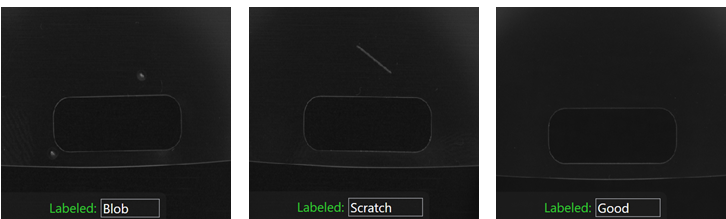
VisionPro Deep Learning vs VisionPro
When compared to VisionPro, VisionPro Deep Learning is rather a more specialized high performing toolbox that adopted a breakthrough technology, deep learning, that contributed to the specific tasks including complex inspection, part/feature location, classification, and optical character recognition. It "automatically" catches the features of interest from target images and outperforms the best quality inspectors including the ones in VisionPro.
Of course, VisionPro can solve many machine vision problems and supports various tasks like geometric object location, inspection, identification, measurement, alignment, edge/line detection, color analysis and else, but the details of which should be "manually" configured in many cases and have limitations for some tasks in terms of their performances.
Integration with VisionPro
VisionPro Deep Learning also supports the integration with VisionPro series. You can export a trained VisionPro Deep Learning tool (runtime environment or runtime tool) out of it and import this tool as a "tool block" from the VisionPro side. You can re-configure the parameters for this runtime tool and use it as one of the VisionPro tools.
The VisionPro, Designer and VisionPro Deep Learning software require that a valid Cognex Security Dongle be installed directly to PCs running the software during all phases of operation (programming, processing, training, testing, etc.). Any attempts to temporarily remove, substitute, or share a Cognex Security Dongle may cause your system to operate incorrectly, and may result in the loss of data.