Watch
The Watch window allows users to monitor any tag in the application and modify tag values, while the application is running, without having to make changes to the HMI Pages.
To display the Watch window, navigate to Tools > Watch list.
Note: To modify tag values, they must be configured as Read/Write.
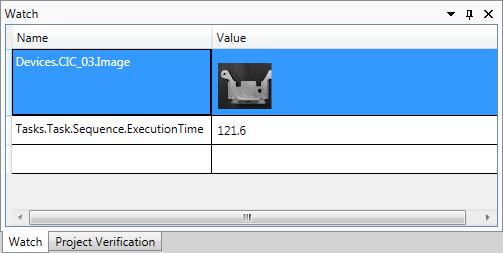
|
|
|---|---|
| Field | Description |
| Name |
The unique name of the tag. Tip: You can begin typing in the name of the tag, and it will auto-complete.
|
| Value | The tag's value. |