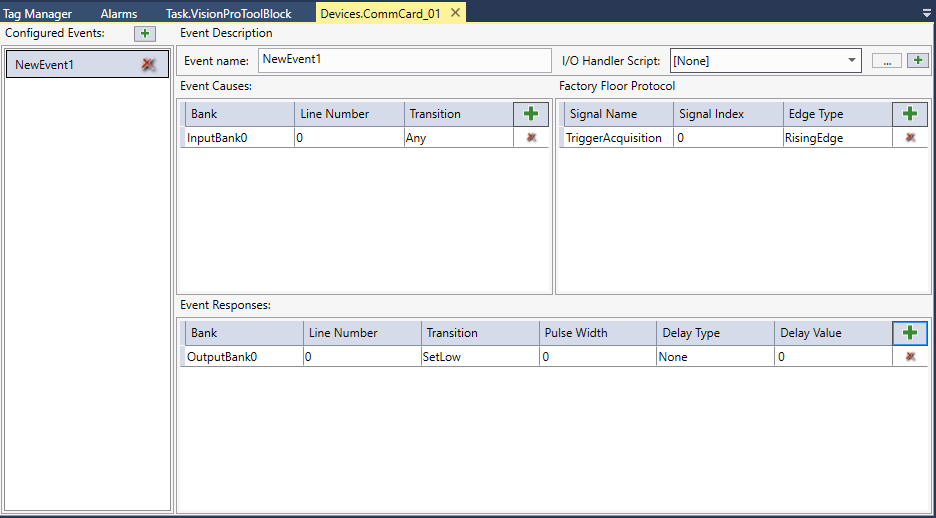Precision IO Configuration Editor
The Precision IO Configuration Editor is used to configure the input/output lines for the Cognex Communication Card (both a physical or simulated card) in a Task. Once a card is connected, the Precision IO Configuration can be launched by either double-clicking on the device or right-clicking the device and selecting Precision IO Configuration from the context menu (this option only exists for physical cards).
This editor is used to setup the event causes and responses, as well as the I/O host notification script. The editor's input, output and line numbers are populated by the specified communication card, therefore the connected or disconnected card will change the behavior of the editor. If a card is disconnected, all of the available input and output banks for that card model will be present, even if, when connected, they would not be available.