Recipe Editor
The Recipe Editor is used to create and build recipes. Tags can be added to the Tag Name column by manually typing in the name of the tag, or dragging and dropping tags from the Tags Window. The Value column displays the current value associated with the tag.
Note:
- Read-only tags are not supported in recipes.
- The tag value displayed in the Recipe Editor is its current value, and does not correlate to the value of the tag in the recipe or recipe configuration.
- See the Recipes topic for more information on adding, editing and using recipes.
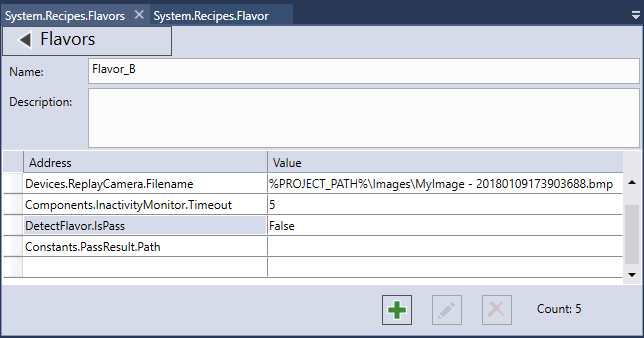
- The Recipes drop-down menu is where you can select the recipe you wish to edit.
-
The Add button launches the Add New Recipe dialog, where you create a new recipe and define its name.
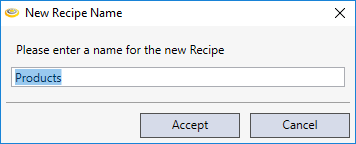
-
The Remove button deletes the selected recipe.