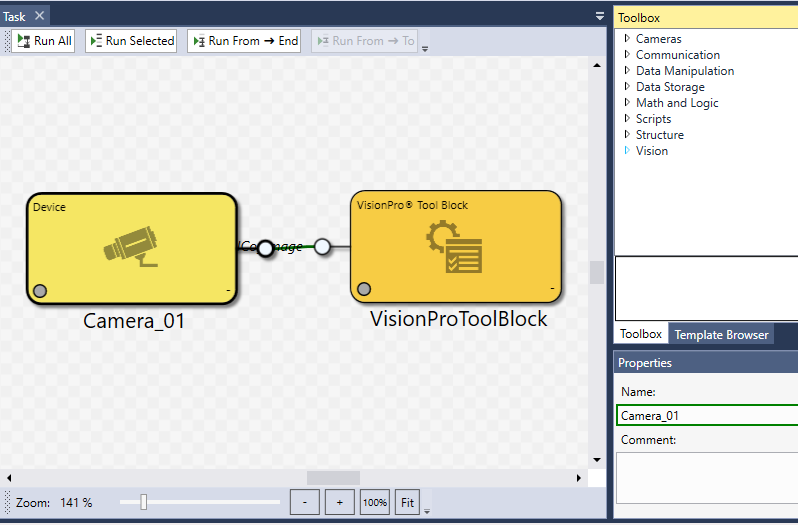Task Editor
The Task Editor is used to construct a Task, and is the primary workspace for developing image processing operations. These operations can then be organized in a flow diagram, and data can be linked between the different devices, tools and operations. Blocks and structures are arranged by the user and executed based on their position in the diagram (executing from the left to right of the diagram).
Note: The Task Editor for a Sub Task block is nearly identical, but it contains the Parent Editor button, which will return you to the Task in which the Sub Task is contained.
Parent Editor button, which will return you to the Task in which the Sub Task is contained.
 Parent Editor button, which will return you to the Task in which the Sub Task is contained.
Parent Editor button, which will return you to the Task in which the Sub Task is contained.- The Toolbox contains a tree of available blocks (encapsulated code with simplified input and output pins) which can be dragged and dropped onto the Task.
- The Properties window populates with the selected block's configurable properties.
Note: See Task for more information on the Run button functionality.