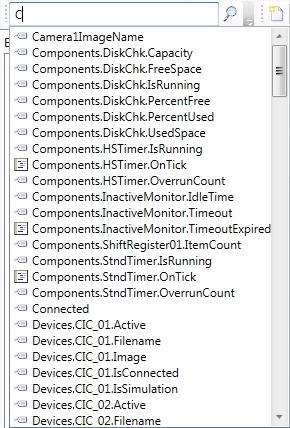Quick Navigate
Cognex Designer provides advanced search functionality to allow you to navigate large applications easily. The quick search is located in the top-left corner of the Cognex Designer Integrated Development Environment, and this field provides quick access to all objects within the application. When you type a script, page, HMI element or tag, Cognex Designer will either navigate directly to the object, or open the Search window to search for tag references.