Page
A Page is used to build an HMI UI. Drag and drop the desired interactive elements onto the Page from the Page Toolbox, and then link the elements to tags used in a Task.
By default, when an HMI is created in test mode, a WebHMI is created at the same time. To override this behavior and not generate a WebHMI page by default, click Tools > Options > WebHMI and uncheck the option Open browser with test mode.
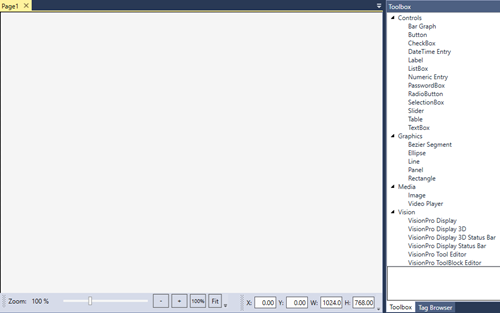
Note: Scripts associated with a Page are executed on the UI thread, and long running scripts could cause the UI to temporarily freeze.