External Assemblies
The External Assemblies tab allows you to add project level custom or 3rd party DLL/.NET assembly references to your project. This will allow the data types in external DLL files to be used while configuring and selecting a script reference or tag data type, for instance.
Pressing the Plus button will launch an Open File dialog, where you can browse for a .NET DLL.
To remove a previously loaded .NET DLL, select the assembly and then press the Delete button.
Press the Apply or OK buttons to commit your changes.
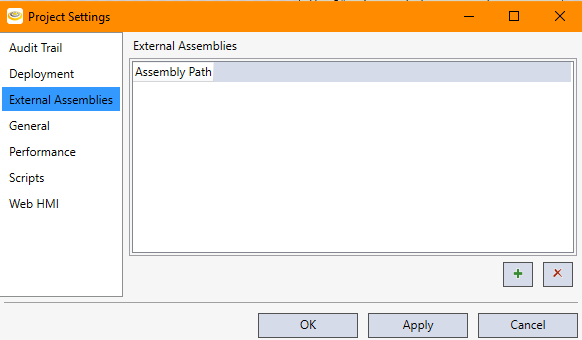
Note:
- When an assembly that will be used in a Script is added via the External Assemblies tab, you will need to use the Script Reference dialog to select the assembly from the Discovered assemblies list and double-click the assembly to add it as a script reference. For more information about using the Script Reference dialog, see the Adding References topic.
- The location of externally referenced assemblies must be in the same location for both development and deployed projects. Otherwise, an error message will be launched at startup, and the assembly will need to be located. Saving a project that contains invalid assembly references may cause the project to be corrupted and data may be lost.