Replace Tags
The Replace Tags function scans the selected controls for bindings.
-
The Replace Tags shortcut can be located in the toolbar, or by using the Ctrl-R keyboard shortcut.

-
This will launch the Tag Substitute dialog, where you can replace the desired tag.
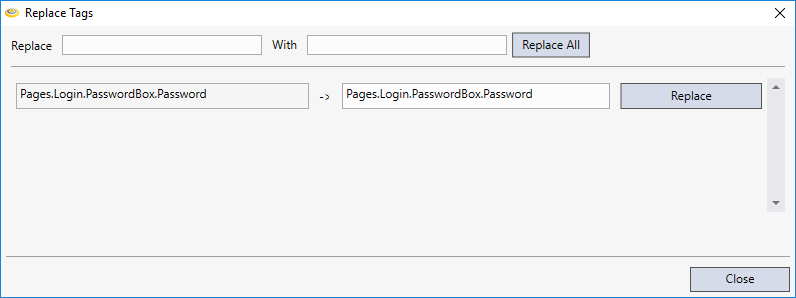 Note: The replaced tag name must be valid, otherwise you'll receive a "The requested substitution is not valid" error message.
Note: The replaced tag name must be valid, otherwise you'll receive a "The requested substitution is not valid" error message.