Task Blocks
Devices, tools and operations are dragged and dropped from the Task Toolbox as Blocks. The Blocks can then be organized in a flow diagram, and data can be linked between the different devices, tools and operations.
Block structures are executed based on their position in the diagram (executing from left to right in the diagram). A Task Block is divided into inputs, the block itself, and outputs. During operation, the inputs are received, the Block executes, and once it has finished executing, the Block will update the outputs and any tags associated with them.
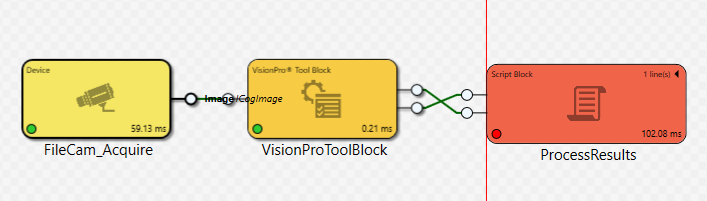
Note: When a Block has an output pin, it will only update when the Block executes. This means that if the output pin already has a value from a previous run, it will retain that value until the Block is successfully run again. This enables the ability to do things like use a Camera Acquire Block to get a new image, then disable the Block so subsequent acquisitions work with the previous image.