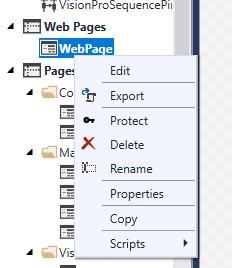WebPage Elements
Each WebPage is composed of different elements, which are dragged and dropped onto the WebPage from the WebPage Toolbox or from the Template Browser. Configure each element by setting its Properties. The element Properties are grouped into categories, and the most commonly configured Properties are listed at the top, in the Frequently Used section.
Once an element or multiple elements have been placed on the WebPage, you can interact with them by using either the WebPage Editor Toolbar or the WebPage element right-click menu. Simply select the element, then choose an option.
Note: Multiple elements can be selected by either holding down the Ctrl key and clicking on the desired elements, or clicking on an empty area of the WebPage and dragging the mouse over the desired elements.