Replacing the SD Card
The DataMan 370 and 470 series readers are equipped with a Micro SD card slot and an SD card is pre-installed for saving backup and configuration files. In the unlikely event when a reader breaks down and needs to be replaced, complete the following steps to clone the reader by replacing the SD card.
Note: The reader supports SD cards with a maximum capacity of 8 GB, formatted with a FAT32 file system.
CAUTION:
- Hot-plugging the SD card is not supported and may damage the SD card and/or lead to unexpected behavior. The SD card has to be present already at the boot phase. Do not pull out the SD card during operation.
- Observe ESD precautions when installing or removing an SD card or other accessories.
- Disconnect the reader from the power source.
- Unscrew the screw(s) in the Micro SD card cover to open the card slot.
- Remove the existing SD card from the Micro SD card slot.
- Insert the SD card from the broken reader into the Micro SD card slot to clone the old reader. Ensure the card is properly oriented.
-
Replace the SD card cover and reinsert the screw(s).
Note: Torque the screw(s) to 0.18 Nm (25 in-oz). Tighten in sequence.DataMan 370

DataMan 470
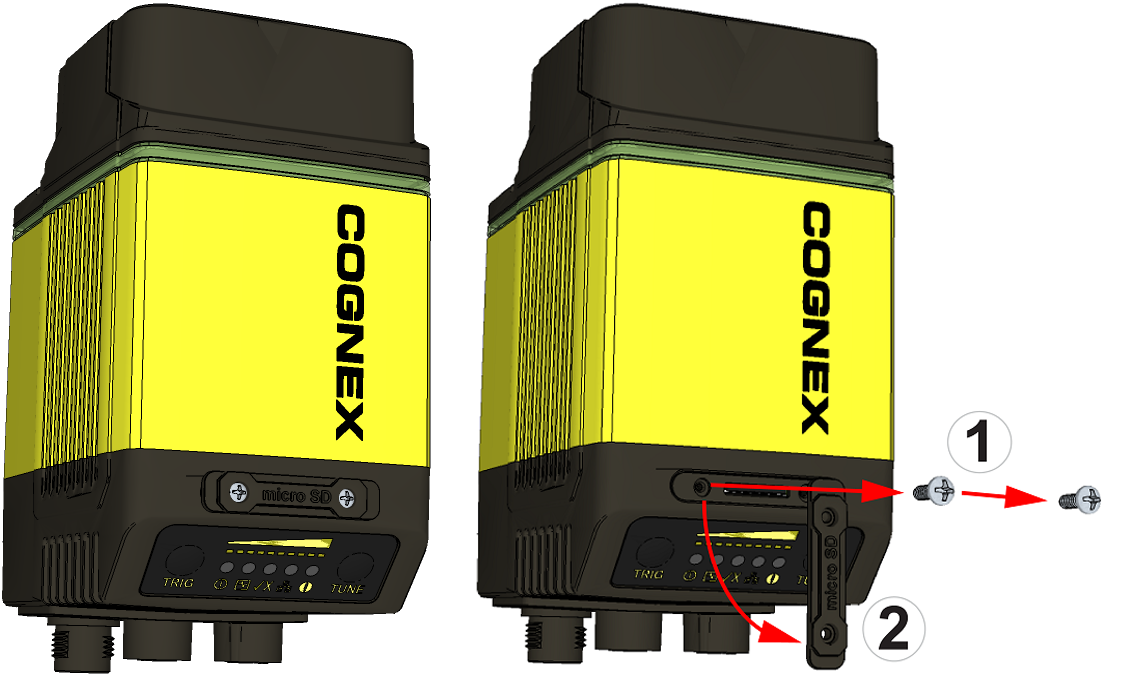
- Restore power to the reader.