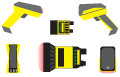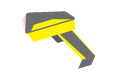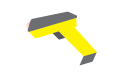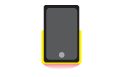Welcome
In order to quickly set up your device, it is recommended to go through the Application Steps represented by large buttons on the left-hand side. Each section has a tab with Basic or Advanced configuration options. The Save Settings action button saves the configuration data in the reader and saves a backup on your pc with a single click. The questions below describe the configuration options in each Application Step that are not self-explanatory.