Connecting the device to a Siemens PLC in PROFINET IO
The following example describes the connection of the devices to a Siemens PLC in PROFINET by means of the programming software SIMATIC TIA Portal V13.
Used Hardware
The following hardware component is used in this example:
- Siemens PLC S7-1200
Used Software
The following software tools are used in this example:
- SIMATIC TIA Portal V13
- GSDML file for DMA-EZCCM-001 will be included in the install files of Setup Tool
Prerequisites
- The programming software has been started.
- A new project has been created.
- The PLC has been added to the project.
Installing the GSDML-file
Procedure:
- Click "Options"->"Manage general station description files (GSD)" to add the GSDML-file, and define the source path for the GSDML file in C:\Program Files \Cognex\DataMan\DataMan Software\Tools\Profinet.
- Select the GSDML-file to be installed and click "Install". As a result, the device is added to the Hardware catalog of the programming software.
- Select the DMA-EZCCM-001 from the Hardware catalog and drag it into the "Device & net-works" editor.
- Configure the device per drag & drop depending on the application.
- Define the function of the two COM ports (slot 1 and 2) and define the other slots by assigning the suitable sub modules.
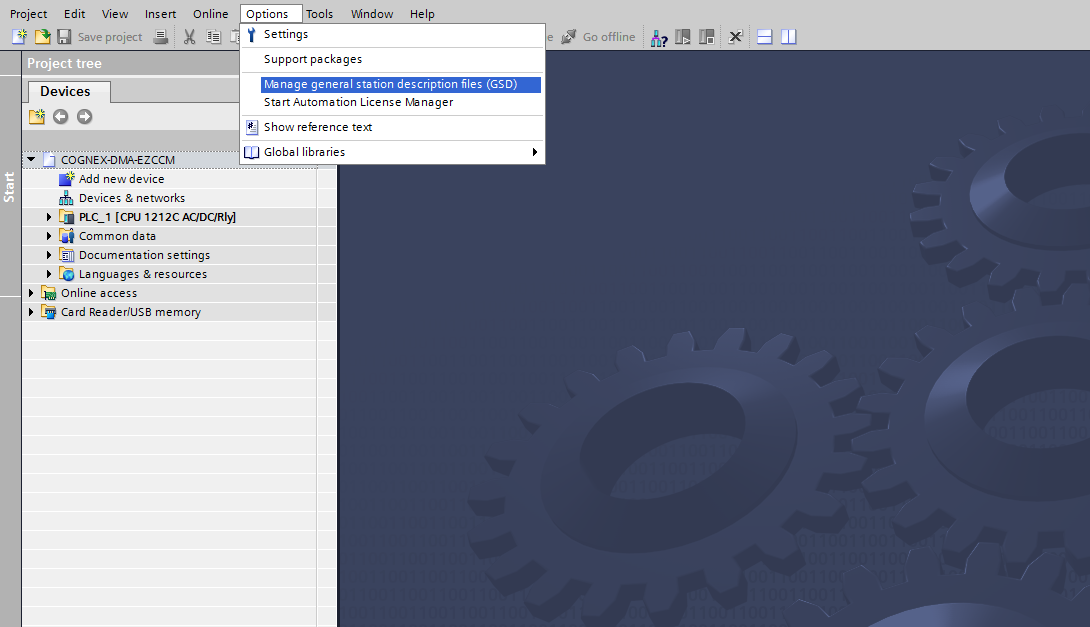
Note: The PROFINET device model, the sub module functions as well as the possible configuration options are described under PROFINET IO Device Model, page 24 and Structure of the DMA-EZCCM-001, on page 24.
