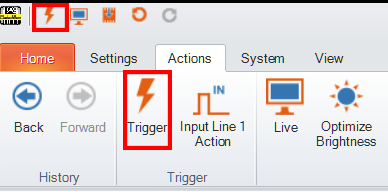External Triggers
If you are using external triggering, you can use any of the following methods to trigger your DataMan 300 reader:
-
Press the trigger button on the reader.

- Send a pulse on the I/O cable:
- Trigger + (orange or red)
- Trigger - (black)
- Send a serial trigger command over the RS-232 connection or Ethernet connection.
- Press <CTRL-T> on the keyboard while the DataMan Setup Tool has the input focus.
-
Click the Trigger button in the DataMan Setup Tool: