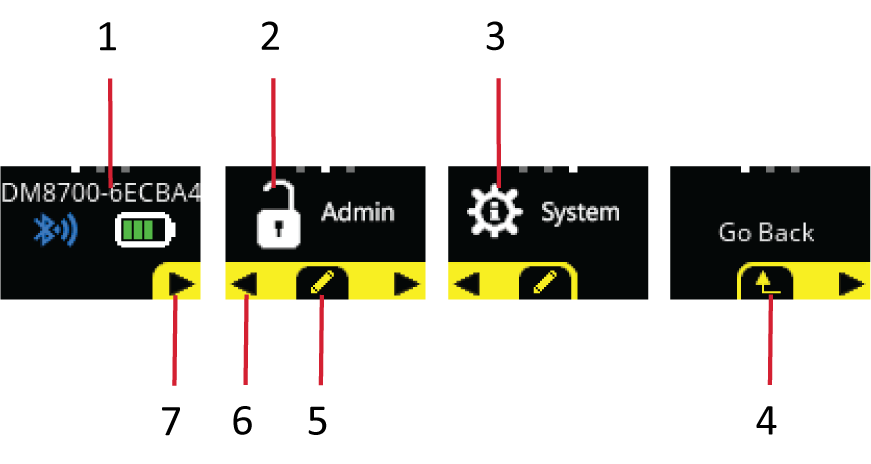OLED Display Layout
The OLED display is user interface where you can communicate with the DataMan 8700.
|
|
||
| Number | Screen or Icon | Description |
|
1 |
Main Screen |
First screen after boot up is complete. The main screen contains information about the name of the reader, the Bluetooth connection and the battery status of the reader.1 |
|
2 |
Admin Screen |
Enter the menu on the admin screen, where you can set passwords and other permissions. |
|
3 |
System Screen |
Enter the system menu, where you can configure settings |
|
4 |
Return arrow |
Return 1 level up in the menu |
|
5 |
Action button |
Displays a pencil, a check mark, or a toggle icon to select, acknowledge or change a setting. |
|
6 |
Left arrow |
Move to previous screen. |
|
7 |
Right arrow |
Move to next screen |