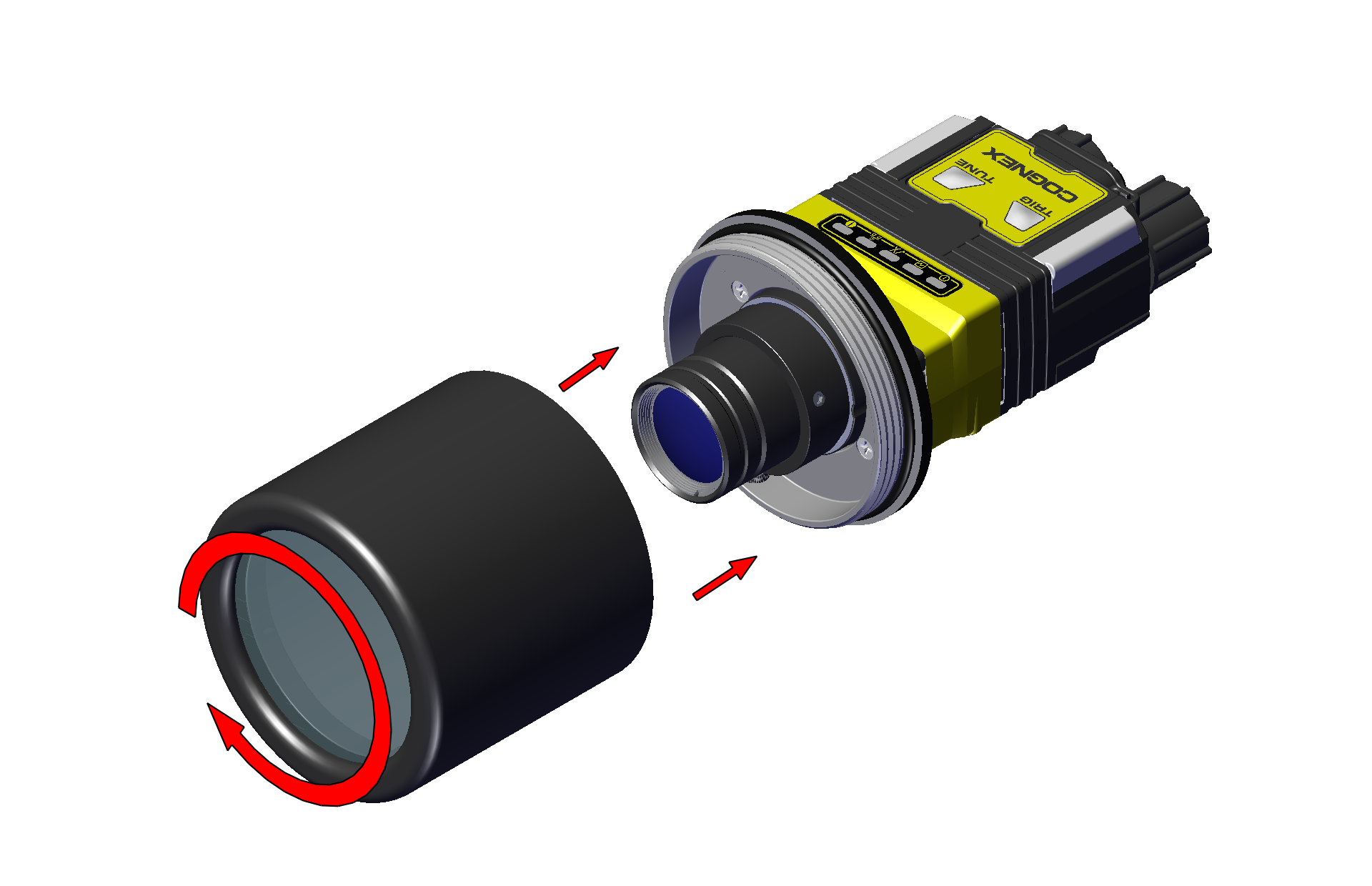Installing a C-Mount Lens
-
Unscrew the four M2x12mm Phillips Pan head screws, then take off the metal cover from the reader.
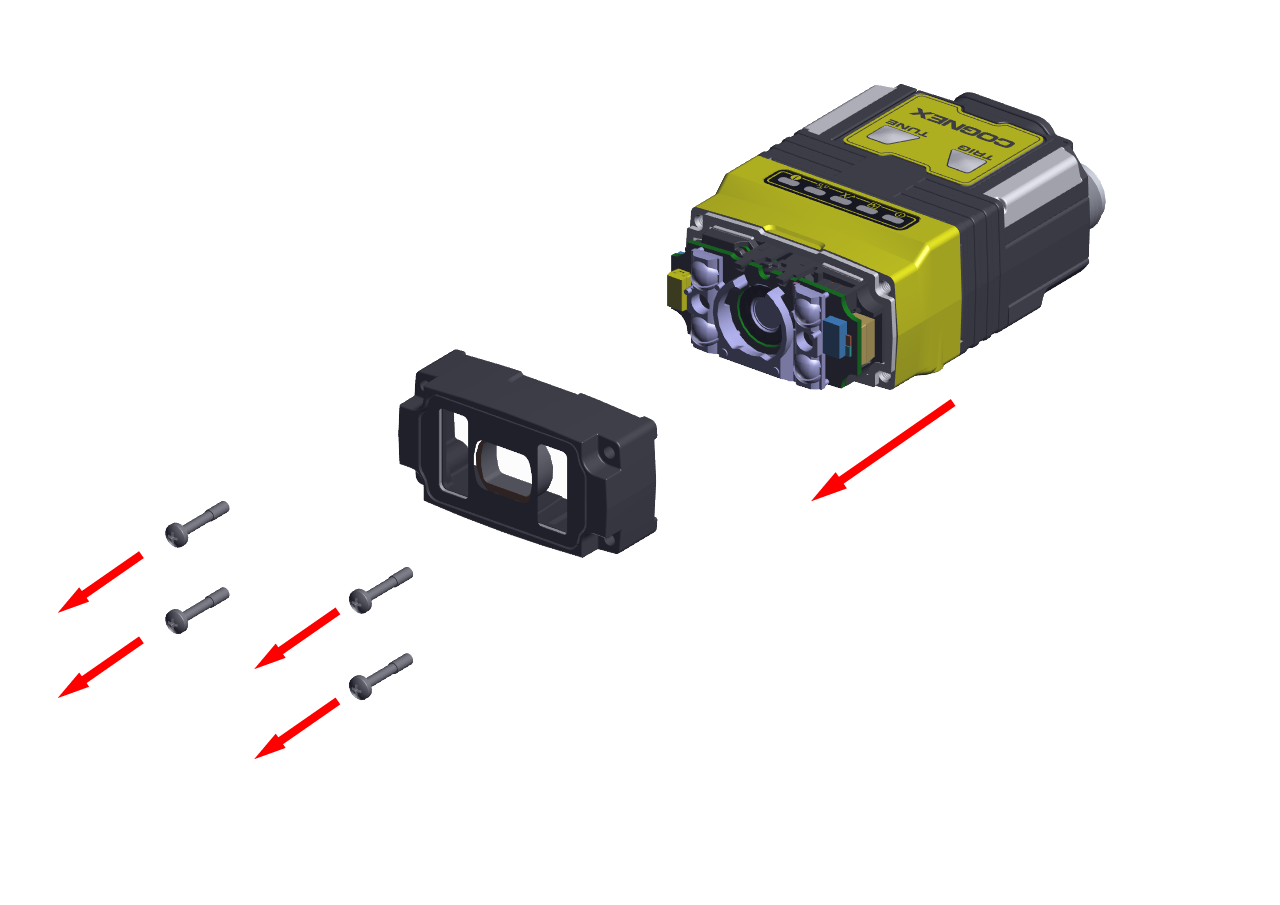
-
Remove the illumination module.
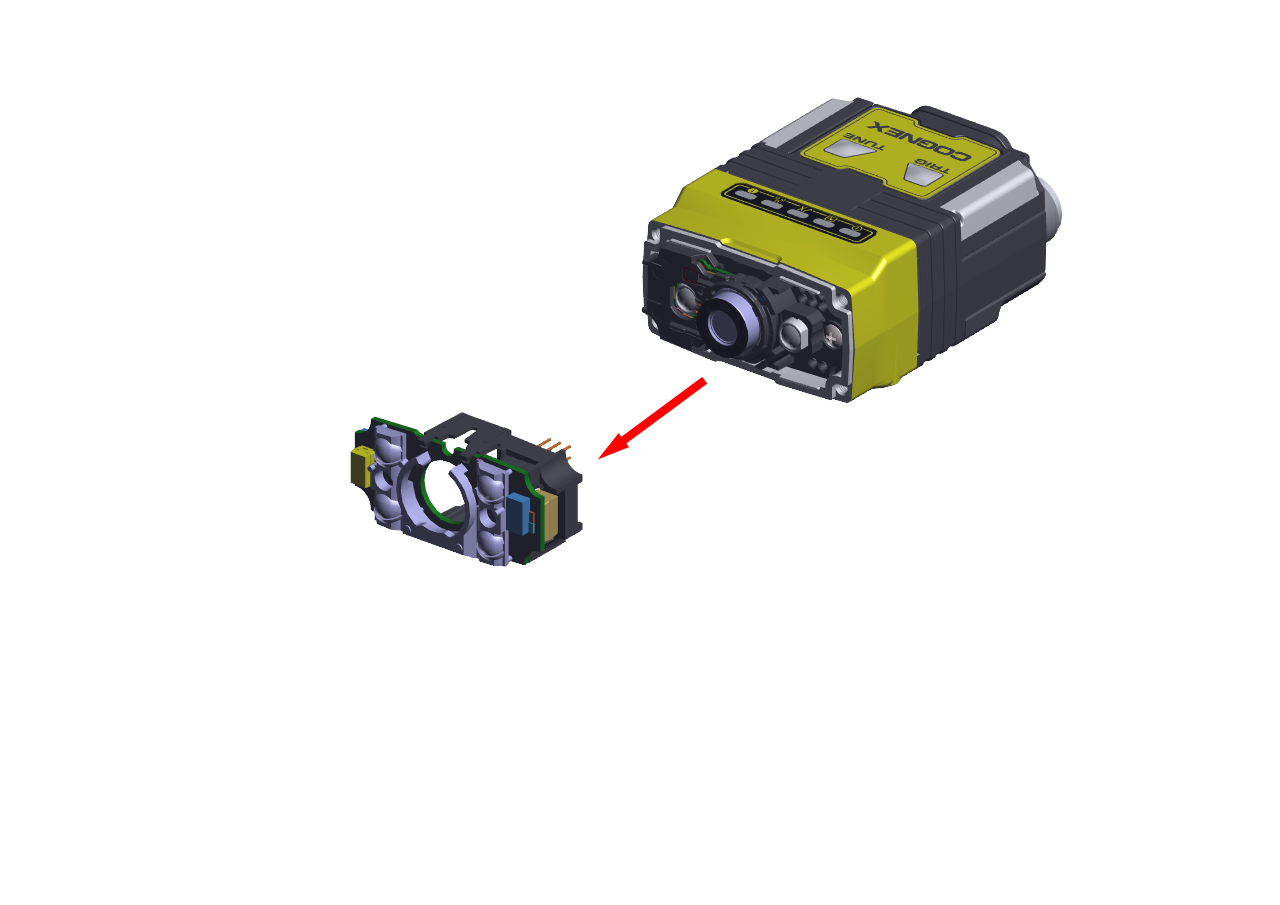
-
Unscrew the two M2x5mm Phillips head screws, remove the 6.2 mm lens mount and the 6.2 mm lens.

-
Place the C-Mount adapter on the front of the device, and tighten the screws.
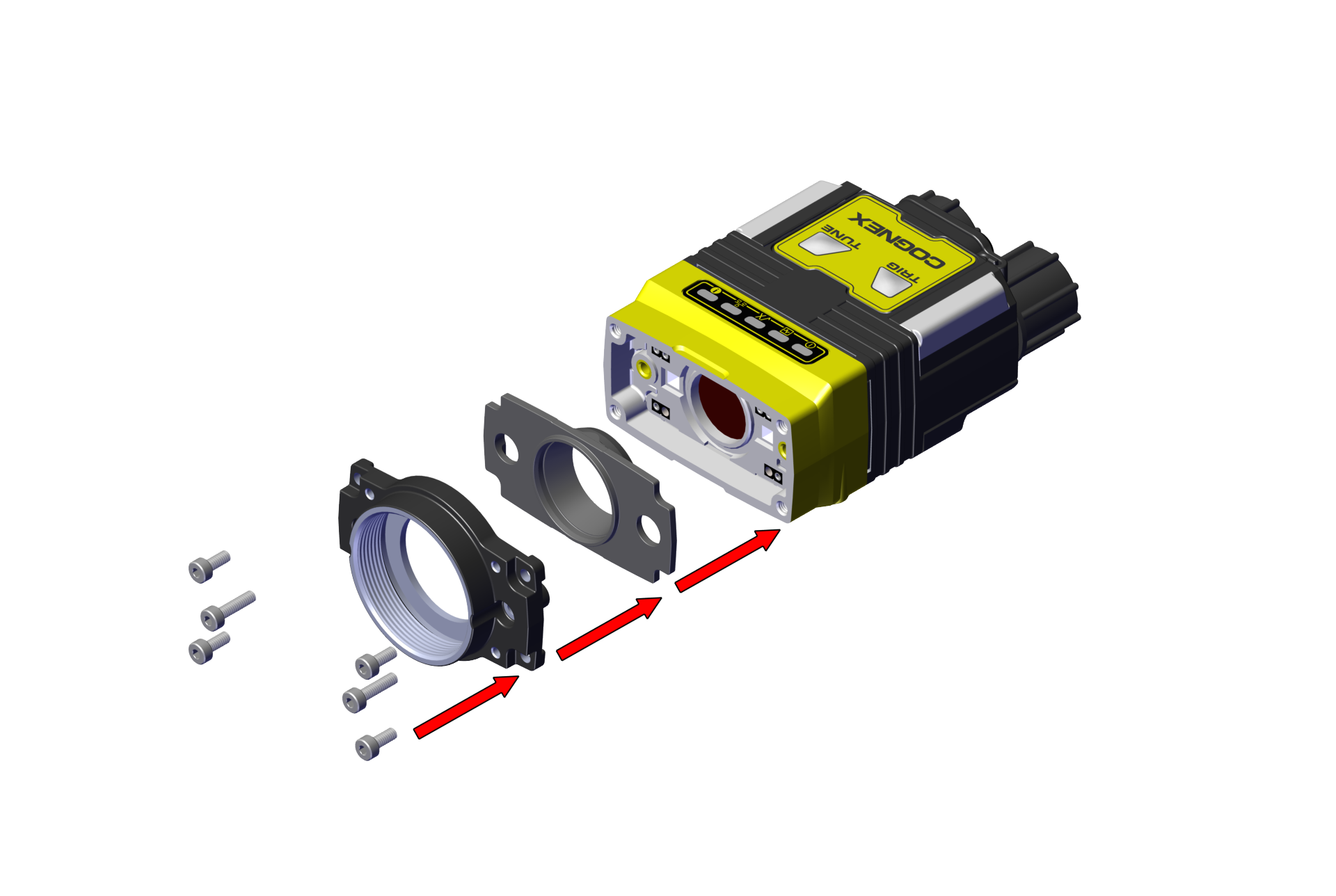 Note:
Note:Observing the tightening sequence below, tighten all six M2 x 12 mm Phillips Pan screws to 16 Ncm using a torque wrench.
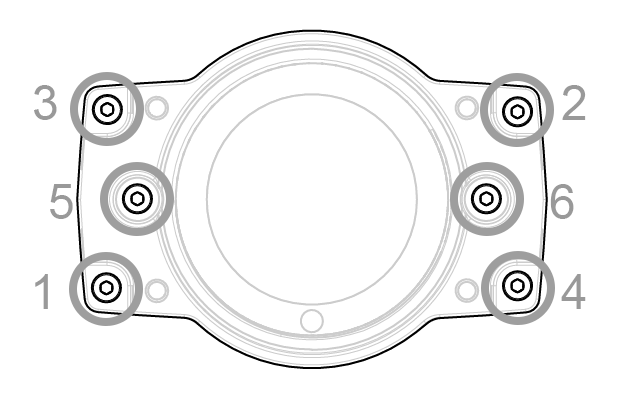
-
Place the lens cover adapter plate on the C-Mount adapter, and tighten the screws.
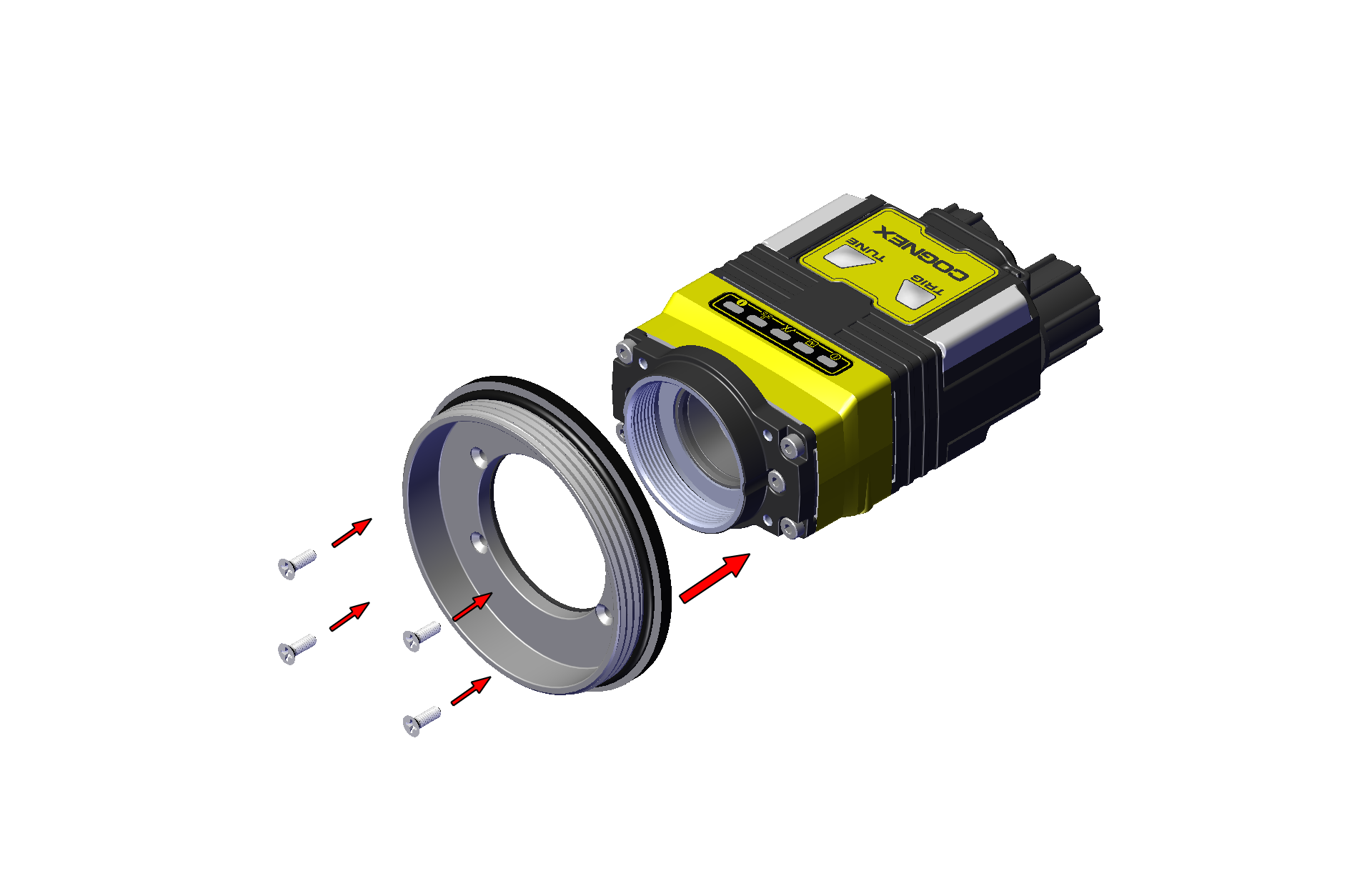
-
Thread the lens into the reader.

-
Screw the lens cover onto the lens cover adapter.