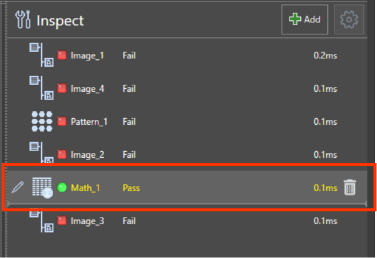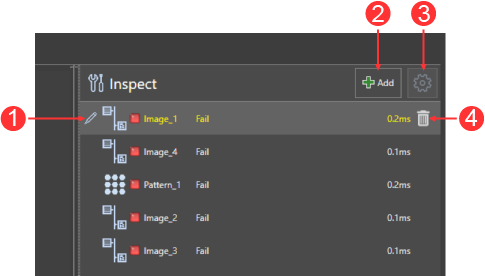Inspect
The Inspect application step allows you to add tools to the job. Depending on your configuration purchase, the list of available tools can vary. You can add tools to the job such as pattern, edge finding, measurement, and ViDi EL tools. You can also edit, delete, reorder or copy the tools that you have added to your job.
If your job does not have any configured tools when you open the Inspect application step, the tool palette appears by default, where you can select a tool to add.
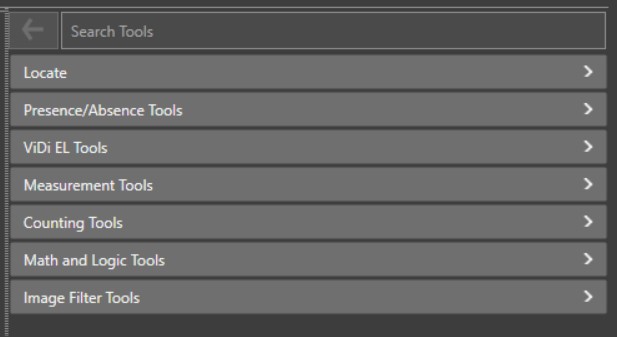
If your job has configured tools, the Inspect application step displays the list of configured tools.
|
|
||
|---|---|---|
| Item | Name | Description |
| 1 | Edit Tool | Click to edit the properties of the tool. |
| 2 | Add Tool | Click to add more tools to your job. |
| 3 | Advanced Tool Settings |
Click to show the detailed view of tool settings and apply further options to the selected tool. Click on the button again to show the simplified view of tool settings. |
| 4 | Delete Tool |
Click to delete the tool. You can also delete your tool by right-clicking and selecting Delete. |
- Click on the Add button to expand the tool palette.
- Expand the tool group.
- Select the tool.
You can also use the Search Tools bar at the top to search for tools by name.
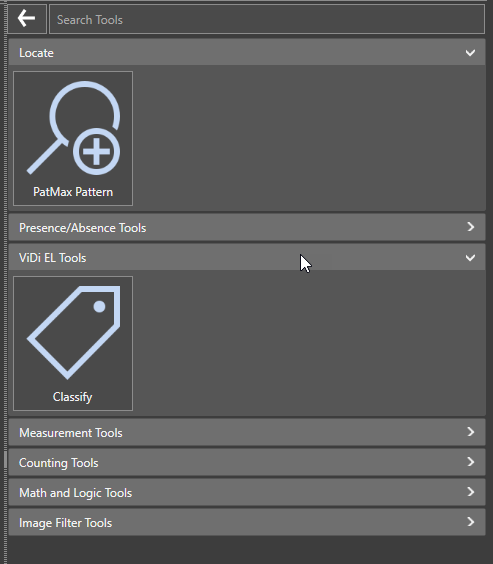
- Right-click on the tool and select Copy , or use the Ctrl+C hotkey.
- Right-click below the tools and select Paste, or use the Ctrl+V hotkey.
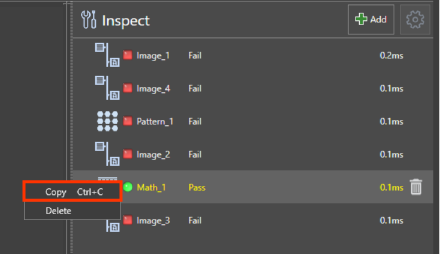
- Click on the tool you would like to move and drag. A grey line appears above or below the selected tool.
- Drop the tool where you want to place it. While dragging, the grey line indicates the place the tool will be dropped.