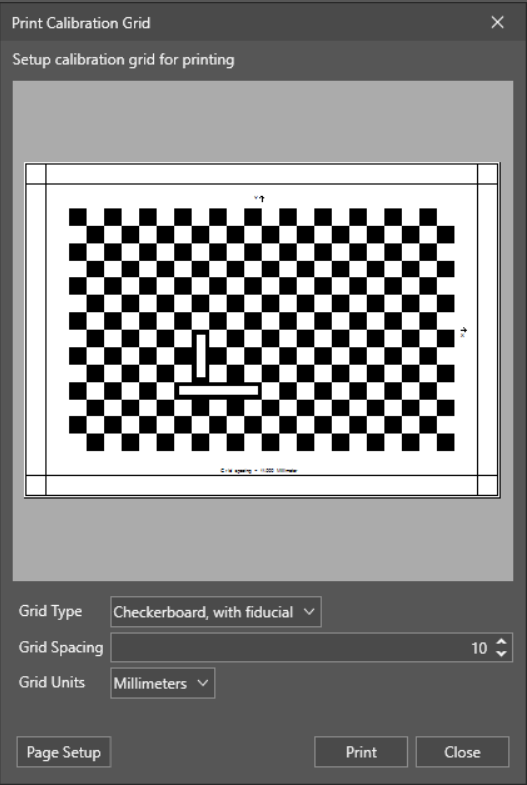Printing the Calibration Pattern Using the Print Grid Dialog
Note:
- Use the Print Grid functionality only in situations of coarse measurements and experimentation, and not in applications that require a high degree of precision and accuracy (a precisely fabricated calibration pattern is required for those types of applications).
- You must select an In-Sight 2800 or In-Sight 3800 in the device list in order for the Calibration Grid button to appear.
- Open the In-Sight Vision Suite.
-
Click on the Print Calibration Grid button.
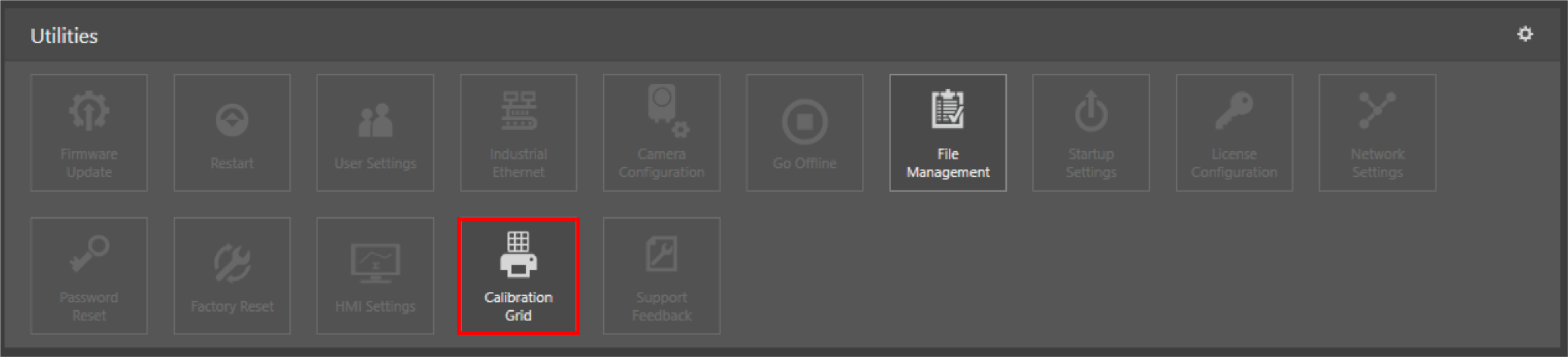
-
Set the values for the grid.
-
Grid Type: you can choose between two types of checkerboards.
- Checkerboard, with fiducial
- Checkerboard, no fiducial
- Grid Spacing: you can choose the size of the grid. The default value is 10.
- Grid Units: you can choose the measurement unit for the grid. The default is milimeters.
-
-
Click on the Print button.
- Place the printed grid before the camera.