Fixture3D
The Fixture3D function allows you to set up fixturing coordinates that can be used by other 3D Vision Tools.
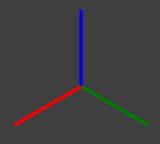
It returns a Fixture3D structure containing the configured fixture coordinates.
Fixture3D Inputs
The Fixture3D function has the following syntax:
Fixture3D(PointCloud,Fixture3D,Show)
| Parameter | Description | ||||||||||||
|
PointCloud |
Reference to a cell containing a point cloud. The default value is $A$0. |
||||||||||||
| Fixture3D |
Specifies the point cloud coordinate system in which the 3D fixture is defined. It is offset from the PointCloud origin in the following format with the following arguments: {X, Y, Z, Rotation, Tilt, TiltDirection}
Note: This parameter is available only if External Fixture is set to 0.
|
||||||||||||
| Show |
Selects the type of graphics to overlay on the image.
|
Fixture3D Outputs
|
Returns |
A Fixture3D structure containing the parameters of the configured fixture coordinates, or #ERR if any parameter has been configured incorrectly. |
||||||||||||||
|
Results |
When initially inserted into a cell, the following functions are automatically inserted into the spreadsheet to create a result table.
|
Fixture3D Data Access Functions
The following 3D Data Access functions are automatically inserted into the spreadsheet to create the result table:
| Function | Description |
| GetRotation(Fixture3D) | Returns the rotation of the Fixture3D structure (in degrees) about the PointCloud Z-axis. |
| GetTilt(Fixture3D) | Returns the tilt angle of the Fixture3D structure (in degrees) on the PointCloud Z-axis as an integer. |
| GetTiltDirection(Fixture3D) | Returns the Fixture3D structure's direction of tilt (in degrees) from the rotated PointCloud X-axis about the PointCloud Z-axis as an integer. |
| GetX(Fixture3D) | Returns the X-axis coordinate of the fixture's center point. |
| GetY(Fixture3D) | Returns the Y-axis coordinate of the fixture's center point. |
| GetZ(Fixture3D) | Returns the Z-axis coordinate of the fixture's center point. |