Active Cells Limit Dialog
The Active Cells Limit dialog is used to configure the number of programmable spreadsheet cells, allowing you to increase or decrease the number of cells in the job that can be utilized by a particular In-Sight sensor or vision system.
Active Cells Limit Dialog Controls
To display the Active Cells Limit dialog, click Active Cells Limit from the Sensor menu.
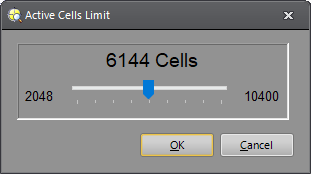
The slider control allows you to configure the number of programmable spreadsheet cells. Adjust the slider to set the number of programmable cells.
Adjusting the Active Cells Limit of an In-Sight vision system requires the vision system be rebooted, and will erase all job and settings files from non-volatile flash memory. Save or backup your job before continuing.
Active Cells Limits
| Minimum | Default | Maximum | |
|---|---|---|---|
|
In-Sight vision system |
2048 | 6144 | 10400 |