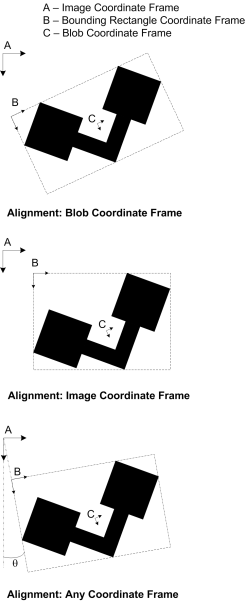BoundingRectangle
Determines a bounding rectangle around a specified (indexed) blob. The function finds a rectangle that encloses all points of a blob based on the given function inputs.
BoundingRectangle Inputs
Syntax: BoundingRectangle(Blobs,Index,Alignment,Angle,Padding.High,Padding.Wide,Show)
| Parameter | Description | ||||||
|---|---|---|---|---|---|---|---|
|
This argument must reference a spreadsheet cell that contains a valid Blobs data structure returned by the ExtractBlobs, FindBlobs, or SortBlobs function. |
|||||||
|
Specifies the Index of the Blob within Blobs structure. |
|||||||
|
Specifies the alignment of the found rectangle. For example:
|
|||||||
|
Specifies the desired angle (-360 to 360) at which to find the bounding rectangle. |
|||||||
|
Specifies the amount of amount of space, in pixels, between the blob and the rectangle.
|
|||||||
|
Specifies the display mode for BoundingRectangle graphical overlays on top of the image.
|
BoundingRectangle Outputs
|
Returns |
A Region data structure that defines the best bounding rectangle from the indexed blob, or #ERR if any of the input parameters are invalid. |
|
When the function is initially inserted into a cell, a result table is created in the spreadsheet. |
BoundingRectangle Vision Data Access Functions
The following Vision Data Access functions are automatically inserted into the spreadsheet to create the result table. For more information, see Structures.
|
Row |
GetRow(Region) |
The row offset of the region's origin, in image coordinates. |
|
Col |
GetCol(Region) |
The column offset of the region's origin, in image coordinates. |
|
High |
GetHigh(Region) |
The dimension along the region's x-axis. |
|
Wide |
GetWide(Region) |
The dimension along the region's y-axis. |
|
Angle |
GetAngle(Region) |
The orientation, in image coordinates. |