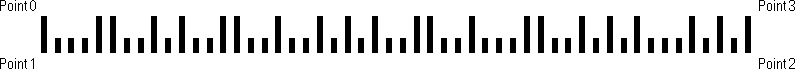Finder Pattern Points
2D Data Matrix Symbols
For Data Matrix Symbols, the finder pattern points are centered on each of the four corner cellsAlso called a module, a cell is a single square, which can be either black or white. For example, a 10 x 10 symbol is made up of 100 black and white cells. One cell is equal to one bit of data. of the symbol. The intersection of the two solid lines form the 'L boundary.' During training, the corner of the L should be oriented in the lower-left corner. Point 0 is the cell in the upper-left corner of the symbol, Point 1 is the lower-left corner (where the solid lines intersect), Point 2 is the lower-right corner, and Point 3 is the upper-right corner cell. Here are the point locations on a 2D Data Matrix symbol:
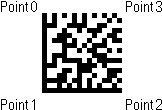
2D QR Symbols
For QR symbols, the finder pattern points are centered on each of the four corner cells of the symbol. The three position detection patterns on the symbol form an 'L' shape.

During training, the corner of the L should be oriented in the upper-left corner. Point 0 is the cell in the upper-right corner of the symbol, Point 1 is the upper-left corner (where the middle position detection pattern forms the corner of the 'L'), Point 2 is the lower-left corner, and Point 3 is the lower-right corner cell. Here are the point locations on a 2D QR symbol:

1D Barcodes
For barcodes, the finder pattern points are centered on each of the four corner cells of the symbol. Point 0 is the cell in the upper left-hand corner, Point 1 is the lower left-hand corner, Point 2 is the lower right-hand corner and Point 3 is the upper right-hand corner. Here are the point locations on a 1D barcode: