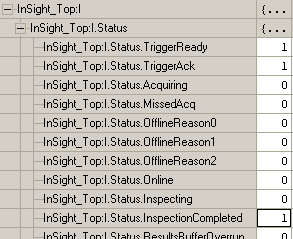Example: Verify a ControlLogix Connection - In-Sight 4.x.x Firmware
For I/O messaging, the In-Sight vision system has been added as an input/output device in a ControlLogix project. After this project is downloaded to the controller, the I/O connection will be established (as is the case with other I/O devices - unless the Inhibit Module checkbox is set to Offline). Once a successful connection has been established, cyclic data transfers will be initiated, at the requested RPI.
To verify a proper I/O connection, follow these steps:
- Working Offline, perform the ControlLogix configuration steps from the applicable Establishing a Unicast Implicit Connection topic as outlined in Communicate with a Rockwell ControlLogix PLC.
- Download the project to the ControlLogix controller.
- Upon the completion of the download, the I/O device that corresponds to the In-Sight vision system should show no errors; this signifies that the I/O connection has been completed successfully.
- To verify the correct, 2-way transfer of I/O data, connect to the In-Sight vision system via In-Sight Explorer. Open the AcquireImage property sheet and set the Trigger parameter to External or Industrial Ethernet.
- Place the vision system Online.
-
In RSLogix, go to the controller tags and change the state of the TriggerEnable bit from 0 to 1, enabling triggering of acquisitions over EtherNet/IP, as shown below:
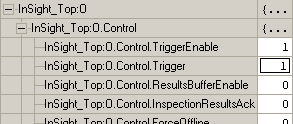
- After this has been set, whenever the Trigger bit is changed from 0 to 1, the In-Sight vision system will acquire an image.
-
After the inspection is completed, the InspectionCompleted toggle bit should change state, as shown below: