Install the EDS Files
Electronic Data Sheets (EDS) are text files used by various network configuration tools, such as Rockwell Software's RSLinx™, to identify In-Sight vision systems on a network. These EDS files are then imported into the appropriate software.
This example will walk through integrating Cognex EDS files with Rockwell Software's RSLinx. To correctly identify In-Sight sensors within RSLinx, perform the following:
- Click Start > All Programs > Rockwell Software > RSLinx > Tools > EDS Hardware Installation Tool.
-
Click Add.
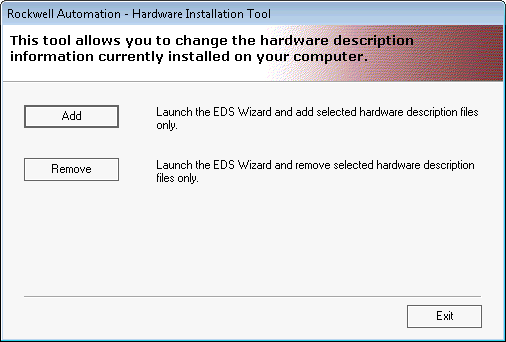
-
Select Register a directory of EDS files. Next, click the Browse button to navigate to the EDS subdirectory of the In-Sight Software installation directory. The default location is: C:\Program Files (x86)\Cognex\In-Sight\In-Sight Explorer 5.x.x\Factory Protocol Description\EDS. Click Next.
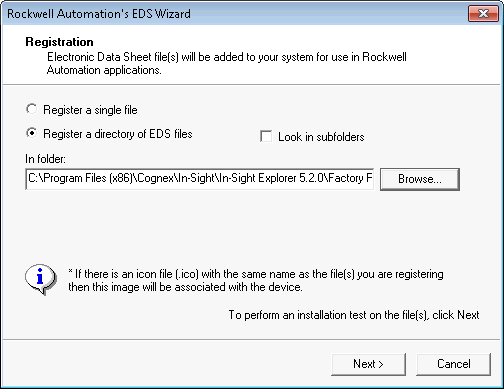
-
Click Next.
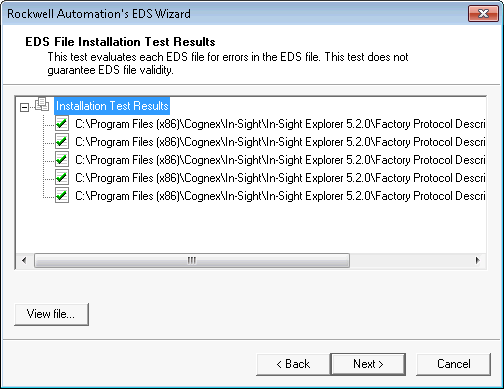
-
Click Next.
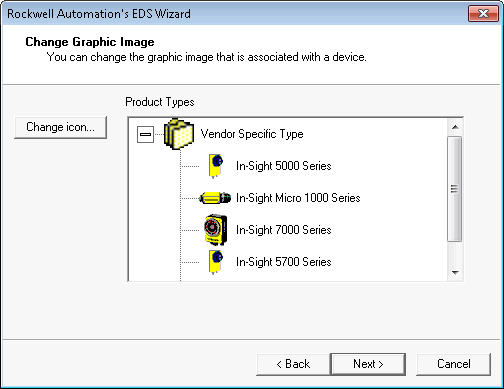
-
Click Next.
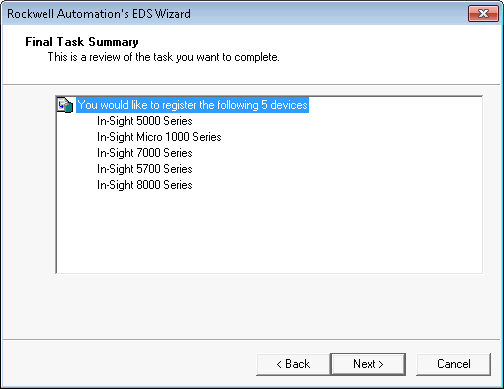
-
Click Finish.
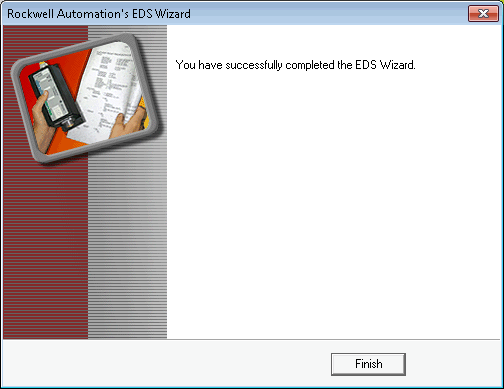
- Click Exit to terminate the Hardware Installation Tool.