In-Sight 9912 Light Settings
If an external light is connected to the In-Sight 9912 vision system's LIGHT connector, the Light Settings dialog can be used to specify the light settings for the external strobe or continuous lighting device.
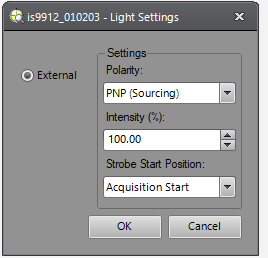
- Polarity: Specifies the type of strobe or continuous lighting device connected to the vision system.
- PNP (Sourcing): The vision system is connected to a PNP (current sourcing) lighting device.
- NPN (Sinking): The vision system is connected to an NPN (current sinking) lighting device.
- Intensity: Specifies the effective light intensity of the connected strobe device as a percentage. (0 to 100; default = 100)
- Strobe Start Position: Specifies when the strobe should pulse.
- Acquisition Start: Specifies that the strobe will pulse as the vision system begins its acquisition.
- Camera Trigger: Specifies that the strobe will pulse upon receiving a camera trigger event.