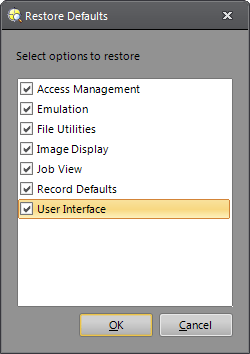Restore Defaults
The Restore Defaults dialog allows you to reset specific options to their original values as when In-Sight Explorer was installed. This can be useful if, for example, if you changed display resolutions and certain dialogs are being displayed at inaccessible regions of the screen. Options can be restored by individual category or all at once, depending on the checkboxes selected.
Note: Screen captures
for each category, below, show default settings.