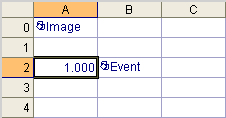GetOnline
Returns the Online state of the In-Sight sensor. For more information, see Online/Offline.
GetOnline Inputs
Syntax: GetOnline(Event)
| Parameter | Description |
|---|---|
|
Updates the spreadsheet on the specified event trigger. This parameter must be a reference to a cell containing an Event function, with the Trigger parameter set to Online/Offline. For more information, see Trigger. |
GetOnline Outputs
|
Returns |
A value of 0.000 if the sensor is Offline; a value of 1.000 if the sensor is Online. |
|
Results |
When the function is initially inserted into a cell, an Event function, with the Trigger parameter set to Online/Offline, is automatically inserted into the adjacent cell. Note: If the adjacent
cell already contains data, a warning message appears and the Event function is not automatically inserted into the adjacent
cell.
|
GetOnline Example
-
Right-click cell A2 and click Insert Function to open the Insert Function dialog.
-
In the left side of the Insert Function dialog, select the Vision Data Access list of tool categories.
-
From the right-hand pane, double-click GetOnline. The GetOnline property sheet opens.
-
Click OK to accept the default property sheet settings. An Event function, with the Trigger parameter set to Online/Offline, is automatically inserted into the adjacent cell. Cell A2 returns 0.000 indicating that the sensor is Offline.
Note: If the adjacent cell already contains data, a warning message appears and the Event function is not automatically inserted into the adjacent cell.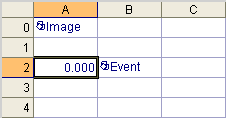
-
Place the sensor Online. Cell A2 now returns 1.000, indicating that the sensor is Online.