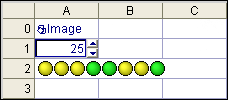MultiStatus
Inserts an array of simulated LED status lights into the spreadsheet. The function displays the specified bits from a control value as a single LED with two color states.
MultiStatus Inputs
Syntax: MultiStatus(Value,Start Bit,Number of Bits,Reverse Order,Color 0,Color 1)
| Parameter | Description | ||||
|---|---|---|---|---|---|
|
Specifies the control value (0 to 65535; default = 0). |
|||||
|
Specifies the first bit of the control value (0 to 15; default = 0). |
|||||
|
Specifies how many bits to display (1 to 16; default = 10). Each bit corresponds to one LED. |
|||||
|
Determines which bit represents the most significant bit (MSB) of the array.
|
|||||
|
Sets the LED color used to represent a zero bit. (0 to 16; default = Yellow) |
|||||
|
Sets the LED color used to represent a one bit. (0 to 16; default = Green) |
MultiStatus Example
A spreadsheet is configured as follows:
A1 = EditInt(0,255)
A2 = MultiStatus(A1,0,8,0,0,0)
If you increment the EditInt control in cell A1, you can observe how the MultiStatus function displays the binary representation of the cell it references (in this case, A1):