Change the Maximum Number of Event Log Entries
- From the In-Sight OPC Classic Server Runtime window, click View > Options.
-
In the Event Log Options panel, adjust the Maximum number of log entries as desired.
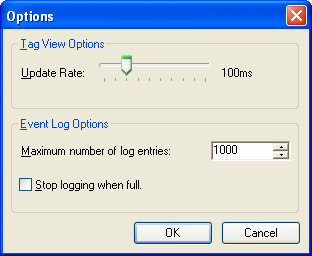
- By default, old events will be cycled out when the maximum number of log entries is reached. If you would like the server instead to stop logging when the maximum number of events is reached, select the Stop logging when full check box.
- Click OK.