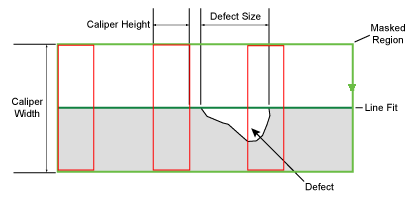Caliper Array
Caliper Array
Caliper arrays are used to isolate edges within a region of the image, using the edge model method, in which edge peaks are detected within individual Calipers using a 1D kernel. The Caliper array produces a 1D representation of the portion of the image that contains the edges of interest. This 1D image will contain not only the edges of interest, but also other edges caused by noise and other unwanted information in the original image. Applying the Caliper Size, Edge Width and Minimum Contrast parameters in the Edges tab of the tools utilizing the Caliper Array, to the 1D image increases the strength of the edges of interest, while at the same time decreasing image noise.
Each Caliper in the array is evaluated individually, and the edge candidates within are scored to determine which edge should be selected. For positional defects, a best-fit line is created, based on each found edge, and defects are determined by comparing the found edge to the best-fit line for variances from the specified tolerances. For width defects, the distance between the two edges found within the Caliper are calculated to determine their distance, and defects are determined by comparing the distance to the expected range.
The Caliper array within the region defines the size of the detectable defects and/or gaps. The size of the detectable defect or gap is determined by the number of edges that can be detected, which is determined by the number of Calipers placed along the edge. The Calipers are displayed within the region as red rectangles when the Show All Calipers checkbox is enabled (disabled by default).