Connect the Ethernet Cable
CAUTION:
- All cable connectors are keyed to fit the connectors on the vision system. Do not force the connections or damage may occur.
- The I/O module’s PoE port provides power and Ethernet connectivity to the In-Sight Micro vision system. If you connect third-party devices to the I/O module's PoE port, you could damage the I/O module.
-
Connect the Ethernet cable's M12 connector to the vision system PoE connector.
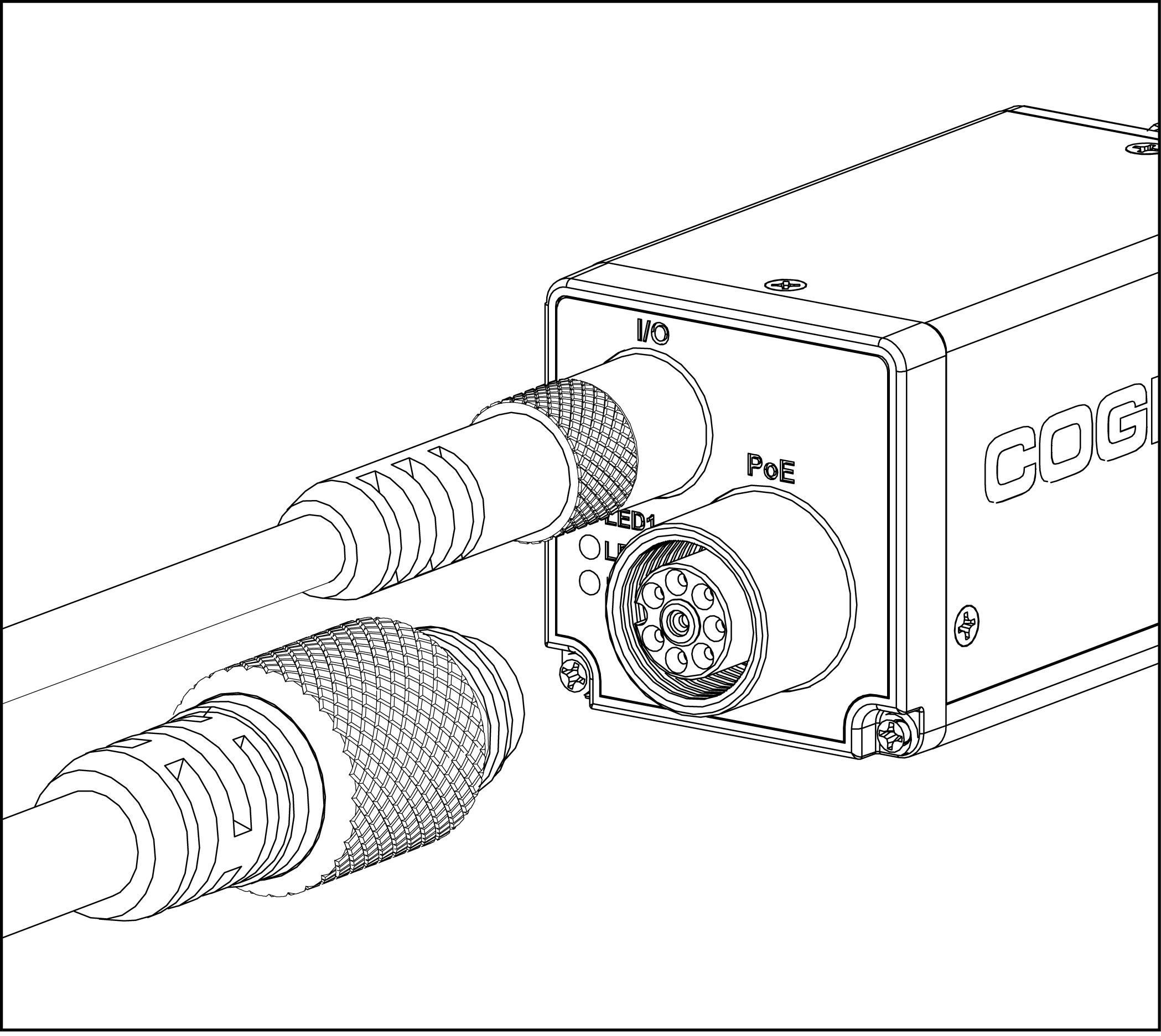
-
Connect the Ethernet cable’s RJ-45 connector to the I/O module’s PoE port.
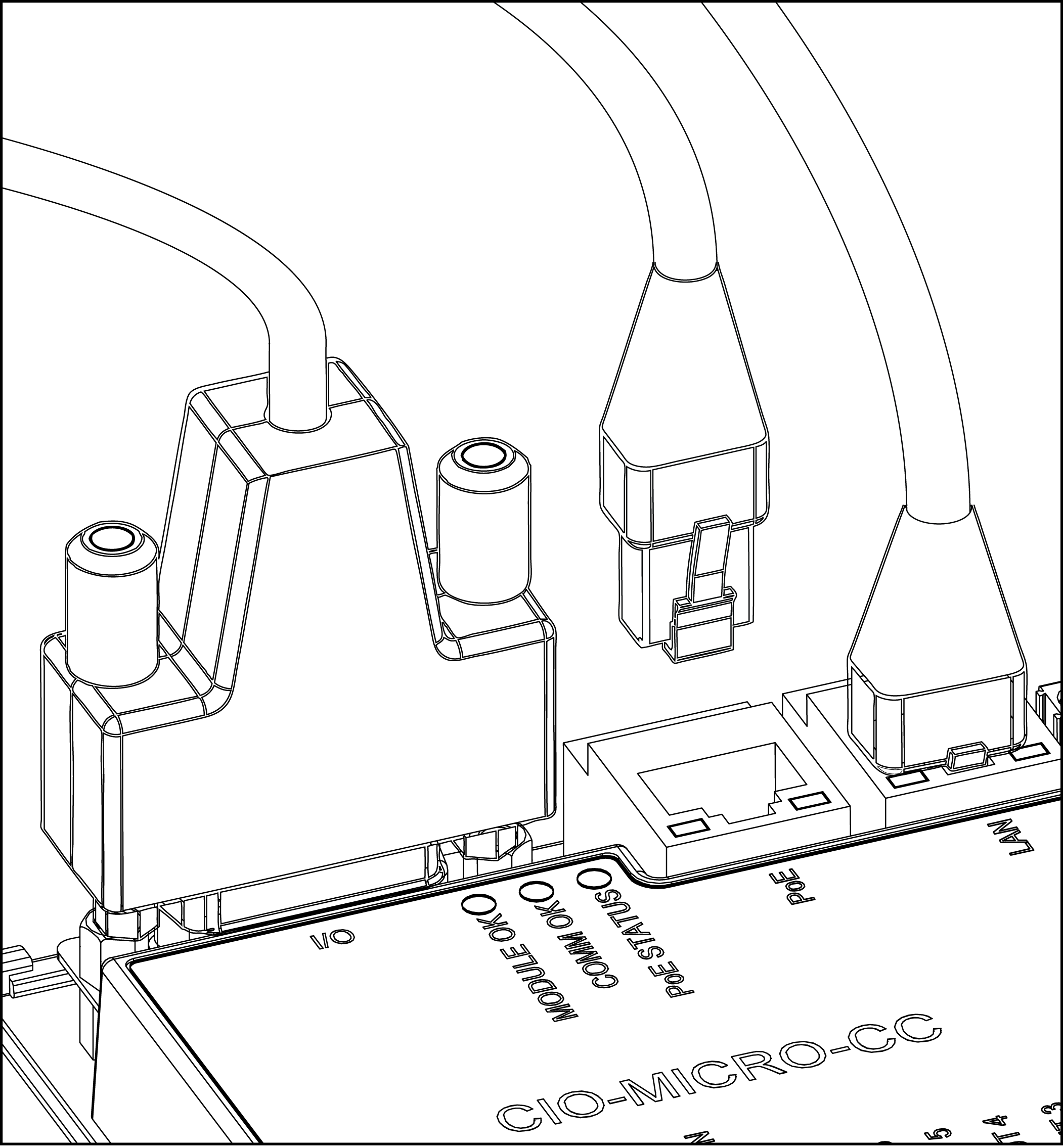
- Restore power to the 24VDC power supply and turn it on if necessary.