Install a Lens Filter with a Shroud
If the vision system you purchased has a shroud, complete the following steps to install the lens filter.
- Verify that the 24VDC power supply is unplugged and not receiving power.
- Remove the lens cover, if present.
-
Using your fingers, remove the shroud.
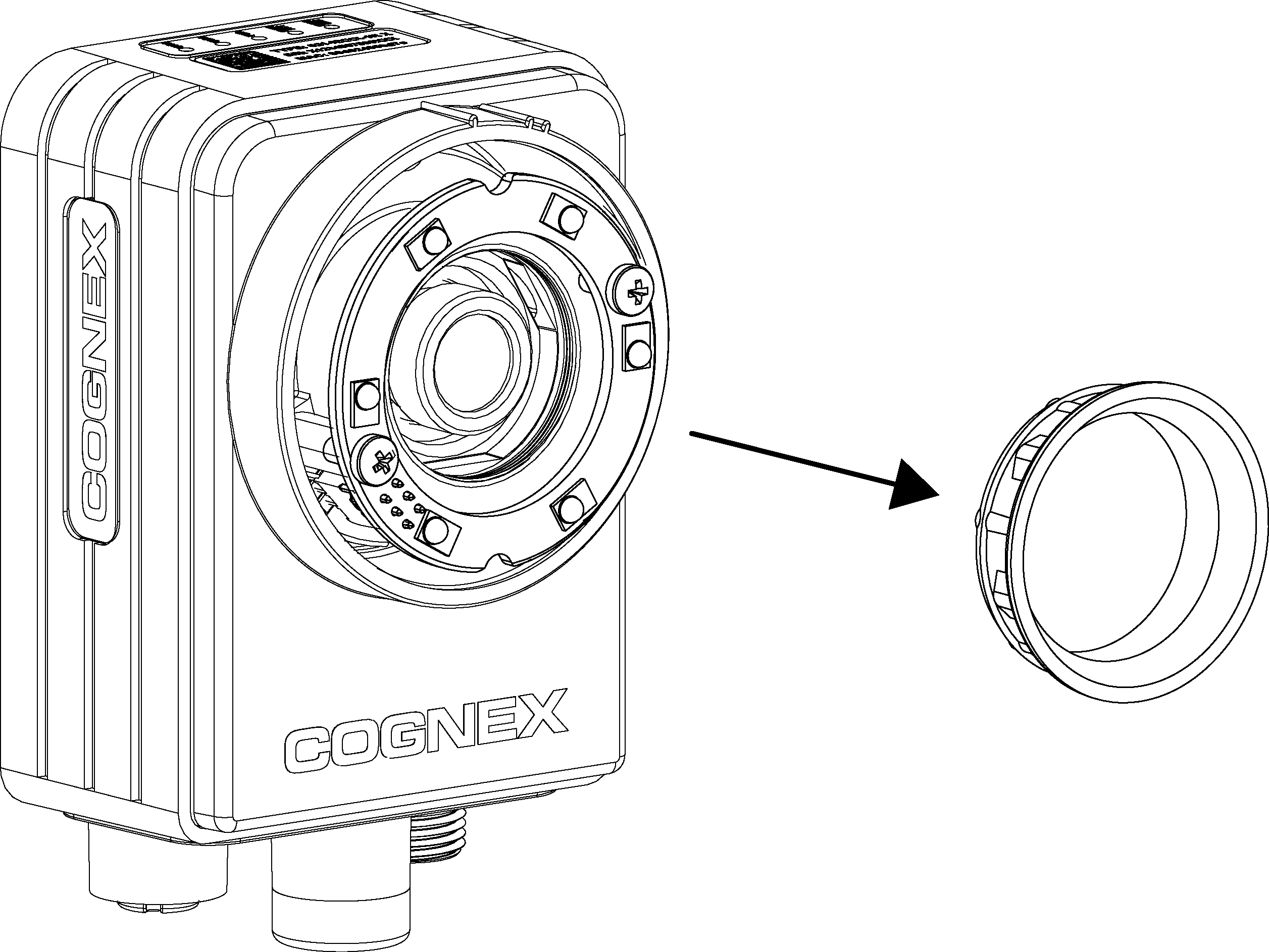
- Install the lens filter.
- Hold the lens filter by the sides, with the threaded end towards the lens. Align the filter with the filter thread on the vision system.
-
Screw the lens filter onto the vision system by twisting it clockwise until it stops turning.
Note: Make sure to only touch the sides of the filter to avoid leaving fingerprints on the filter. -
Reinstall the shroud to the vision system. Gently press the shroud down into the vision system.
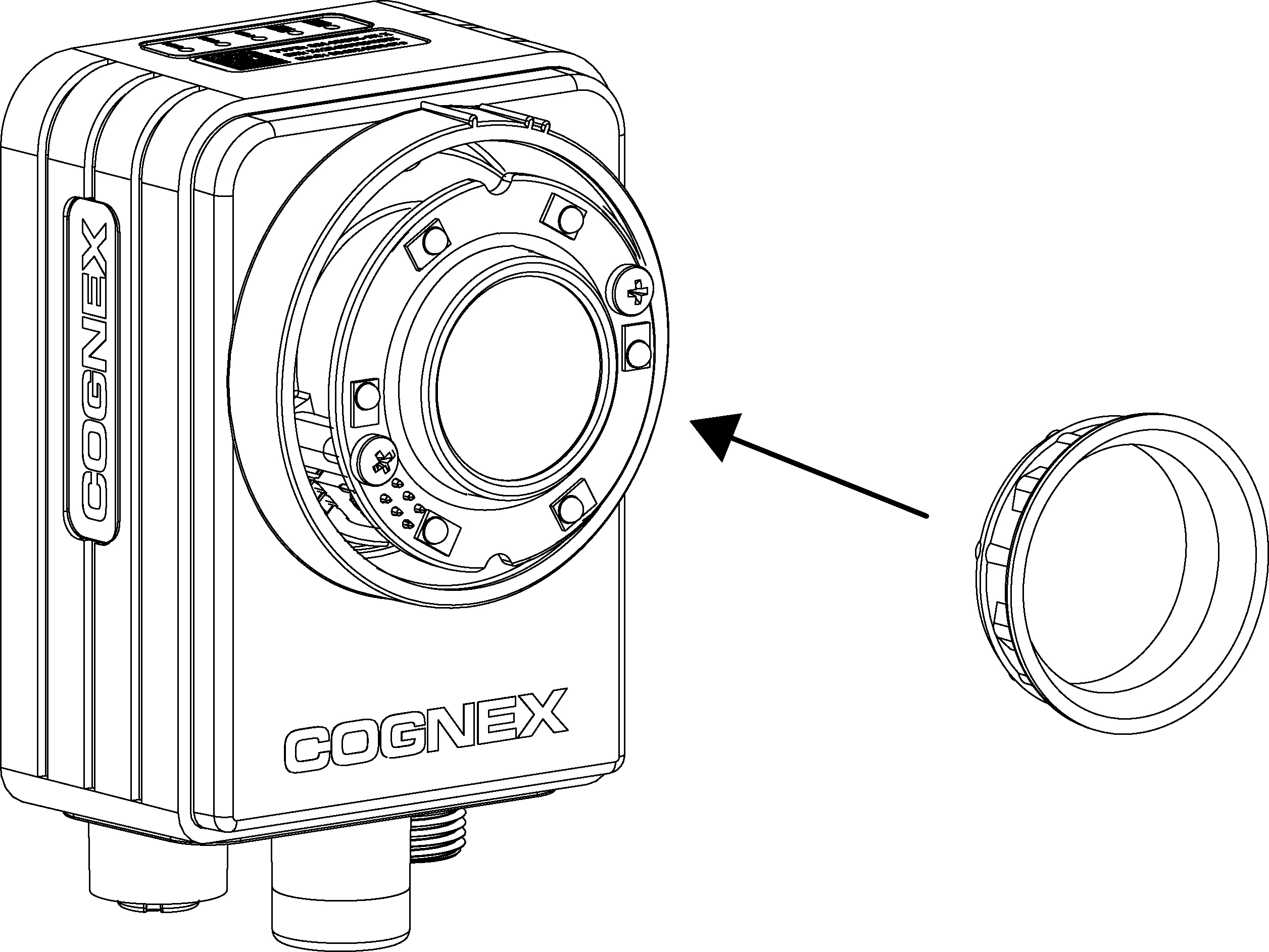
- Reattach the lens cover.
- Restore power to the 24VDC power supply and turn it on if necessary.