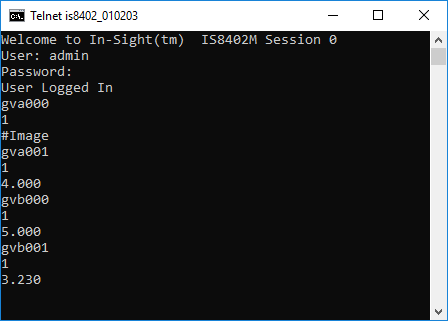Get Value: Spreadsheet View
Returns the value contained in the specified spreadsheet cell.
Get Value Inputs
Syntax: GV[Column][Row]
| Parameter | Description |
|---|---|
|
Column |
The column letter of the cell value to get (A to Z). |
| Row | The row number of the cell value to get. The row number must consist of three digits (000 to 399). |
Get Value Outputs
Returns a status code, followed by a line terminator, followed by the value contained in the specified cell. The status codes are:
| Status Codes | Description |
|---|---|
| 1 | The command was executed successfully. |
| 0 | Unrecognized command. |
| -1 |
The cell ID is invalid. |
| -2 |
The command could not be executed. |
Get Value Example
Assume that cells A1, B0 and B1 are populated as follows:
- A1 = 4.000
- B0 = EditInt(0,10)
- B1 = EditFloat(0,10)
A1 currently contains the value 4. B0 contains the value 5. B1 contains the value 3.230. The spreadsheet looks like this:
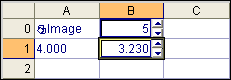
Issuing various GV commands produces the following results: