CC-Link IE Field Basic Settings Dialog
The CC-Link IE Field Basic Settings dialog is used to configure an In-Sight vision system to communicate with a Mitsubishi Automation Controller using the CC-Link IE Field Basic protocol. For more information, see Communicate with a Mitsubishi Automation Controller on CC-Link IE Field Network Basic.
Display the CC-Link IE Field Basic Settings Dialog
From the Network Settings dialog, with the CC-Link IE Field Basic option enabled, press the Settings button.
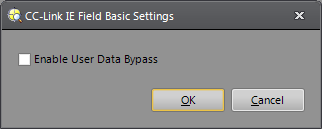
CC-Link IE Field Basic Settings Dialog Controls
Enable User Data Bypass: Check this checkbox to bypass the cached data and read the raw user data directly. For the CC-Link IE Field Basic protocol, RY20 -3F [User Data (Bit Area)] and RWw1 - 1F (User Data) will be reflected on the In-Sight vision system when this checkbox is checked.
- Unchecked (default): The User Data is reflected only when RY10 (Set User Data) is turned ON.
- Checked: The User Data is reflected regardless of the ON/OFF status of RY10 (Set User Data).