Page Setup Dialog
The Page Setup dialog allows you to specify page settings that will be used when printing.
-
From the File Menu, click Page Setup....
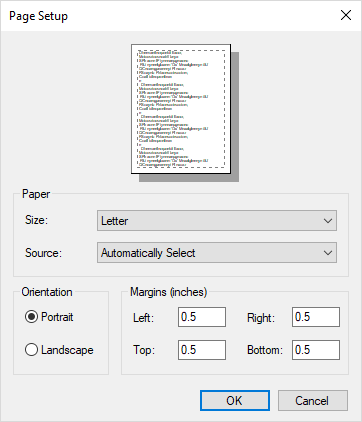
- Specify the appropriate settings.
- Paper: Enter the desired size and source of paper type. These two drop-down lists are auto-populated based on the printer that is currently selected in the Print dialog.
- Orientation: Enter the desired orientation, either Portrait or Landscape.
- Margin (inches): Enter the desired margins.