Print Preview
The Print Preview window allows you to preview the pages before printing. To display the Print Preview window, click Print Previewfrom the File Menu.
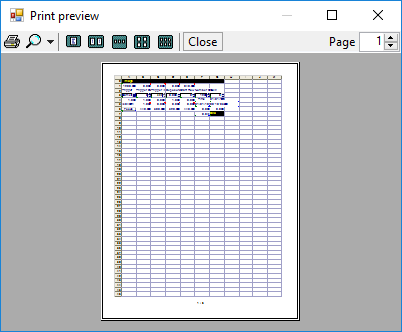
From the Print Preview window, you can print all pages,
zoom using preset percentages, select the number of pages to view at one
time and select a specific page to view.