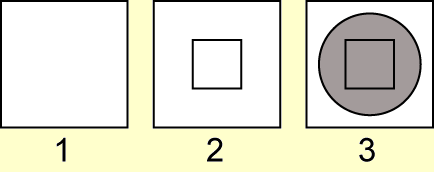Order of Subregions
Correctly Ordered List of Subregions
- Insert a Region, using an add operation.
- Insert a Circle, using a subtract operation.
-
Insert a second, smaller Region, using an add operation. The Circle is masking the portion of the image that will be excluded from the region of interest and the smaller, unmasked Region is now included in the region of interest.
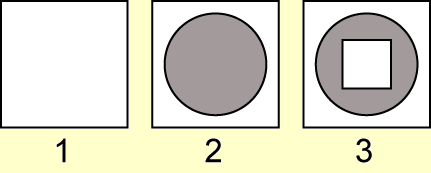
Incorrectly Ordered List of Subregions
- Insert a Region, using an add operation.
- Insert a second, smaller Region, using an add operation.
-
Insert a Circle, using a subtract operation. The entire Circle is masked; the Circle and the Region are excluded from the region of interest.