POWERLINK Settings Dialog
Configures the Node ID of the In-Sight vision system for POWERLINK communications, when configuring the POWERLINK Industrial Ethernet Protocol.
- In the Network Settings dialog, from the Industrial Ethernet Protocols drop-down, select POWERLINK.
-
Press the Settings... button to the right of the POWERLINK selection, to launch the POWERLINK Settings dialog.
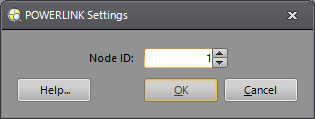
-
Specify the Node ID (1-239; default = 1) for the In-Sight vision system on the POWERLINK network. Every device on the POWERLINK network is identified by a Node ID, which is combined with the fixed ID subnet of 192.168.100<NodeID> to give each device on the network a fixed IP address within the POWERLINK network.
The Node ID, together with the POWERLINK network’s NAT IP address, can be used to communicate with other devices outside of the POWERLINK network. For example, the default NAT IP address is 192.168.101.0. To communicate with an In-Sight vision system with a Node ID of 26, combine the NAT IP address with the Node ID: 192.168.101.26.