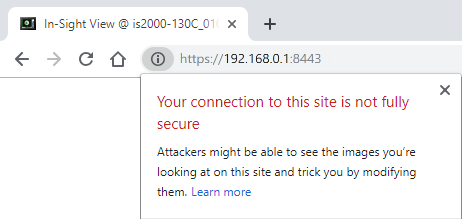Launch the Web HMI Application
-
Open the Web HMI Application.
Option 1: Enter the Web Address into a Web Browser
- Open the web browser.
-
Enter the IP address and port number of the selected vision system or sensor in the web browser's address bar.
Web Address Syntax: https://IPAddress:HttpsPort (e.g., https://192.168.0.1:8443)
Note: You can also enter http://IPAddress:HttpPort. You will be redirected to the HTTPS connection automatically.
Option 2: Use the Open Web Browser View Option
- From the In-Sight Network pane, right-click the selected vision system or sensor.
- Click the Open Web Browser View to open the Web HMI application of the selected vision system or sensor.
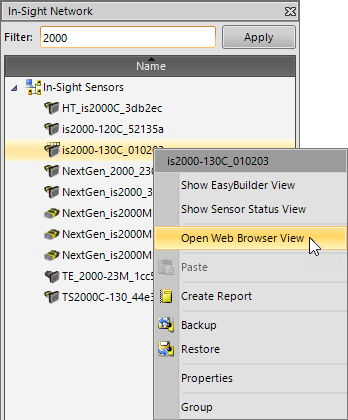
-
The Web HMI application is opened with the HTTPS connection automatically.
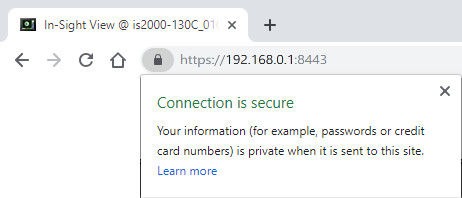 Note:
Note:If the HTTP Image Transfer checkbox is checked in the HMI Settings dialog, an information icon is displayed, indicating the connection is not fully secure.