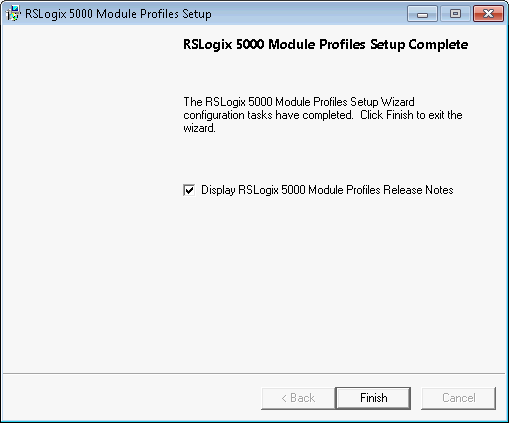Install the Add-On Profile
This topic covers how to install the Add-On Profile (AOP) for an In-Sight vision system running 4.x.x firmware. The Add-On Profile is used to simplify the integration between In-Sight vision systems and RSLogix 5000, by allowing the RSLogix 5000 software to know which type of module is being used and setting certain default parameters.
- Download the Add-On Profile (AOP) installer from the In-Sight support site: cognex.com/support/insight.
- Extract the installation files and double-click the MPSetup.exe file to launch the RSLogix 5000 Module Profiles Setup.
-
Click Next several times, accepting the default selections in most cases.
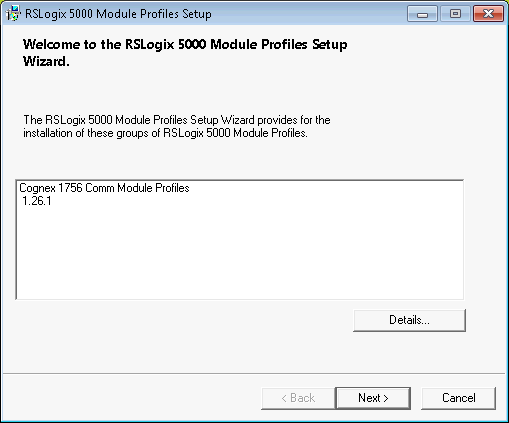
-
Click Finish.