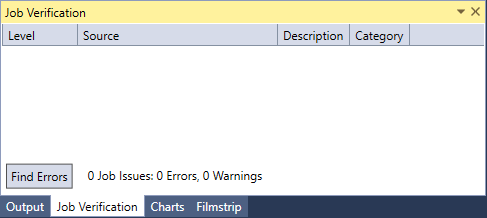Job Verification
The Job Verification window allows users to run a check on the job to search for possible errors. To display the Job Verification window, either click the Job > Verify option of the Menu Bar, or click the Job Verification tab of the Output Window. The Job Verification window will be then displayed at the bottom of the user interface.
Press the Find Errors button to update the list of verification errors and/or warnings. Double-clicking on an item takes you to the error.
|
|
|
|---|---|
| Field | Description |
| Category | The type of verification error, which provides a clue to where the error is located. |
| Description | Contains more information about where the error text was found. |
| Source | The object that contains the error or warning. |