Configuring a Startup Web Page
The startup web page is the job's web page that is loaded by default when the job is placed online. The startup page of the job is indicated in the Web Pages Browser with the  (StartUp Page) icon.
(StartUp Page) icon.
When using a single web page in the job, that web page is automatically set as the startup page. When using multiple web pages, you can set the selected web page as the startup page by two means:
-
Right-click on the selected web page, then click the Set as StartUp Page option in the context menu:
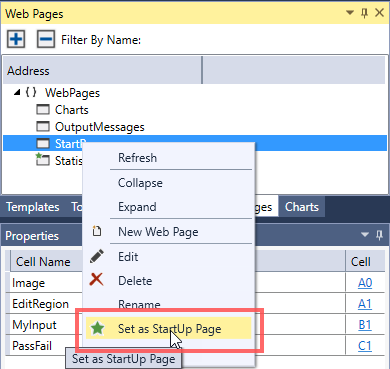
-
Right-click on the selected web page, then click select the Properties option in the context menu. Then, check the Startup Page setting at the bottom of the Page Properties window and click OK.
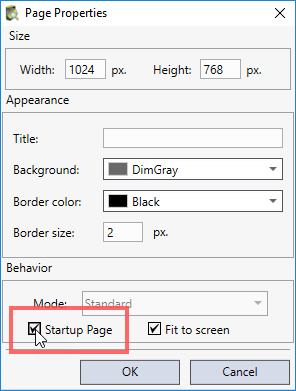
- You can configure only one web page as the startup page in a job.
- You can only configure standard web pages to be a startup page. Pop-up pages cannot be set as startup page.