WebPage Properties
The WebPage Properties are used to control how the HMI UI is displayed (their size and position), its appearance, and whether or not it will be displayed on start-up.
Each WebPage can be accessed through the following tag: $WebPages.[WebPageName].[TitleName]
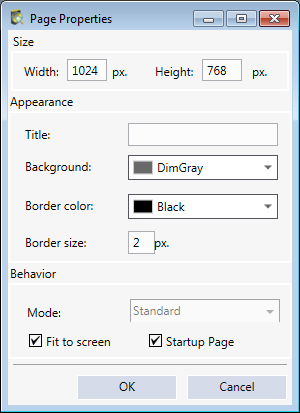
| Page Properties | Description | ||||||||
|---|---|---|---|---|---|---|---|---|---|
| Size | |||||||||
| Width | Defines the width of the displayed WebPage. | ||||||||
| Height | Defines the height of the displayed WebPage. | ||||||||
| Appearance | |||||||||
| Title | Defines the name that will be displayed in the browser's tab when the WebPage is open. When the title is left blank, the default name of the WebPage will be displayed. Unlike the WebPage name, the Title does not have to be unique, and can contain spaces and special characters. | ||||||||
| Background | Defines the background color of the WebPage. | ||||||||
| Border Color | Defines the border color of the WebPage. | ||||||||
| Border Size | Defines the size of the WebPage border. Set to 0 to turn off the border. | ||||||||
| Behavior | |||||||||
| Mode |
Defines how the WebPage will be displayed:
|
||||||||
| Fit to screen |
Defines whether or not the WebPage should be displayed at its defined Width and Height, or if it should fit in the size of the browser. Note: When the Mode is set to Popup, this option is disabled.
|
||||||||
| Startup Page |
Defines whether or not the WebPage will be the default startup WebPage (by default, the Mode is set to Standard). Only one WebPage can be configured as the Startup Page. Note: The Mode setting is disabled when a WebPage is enabled as a Startup Page.
|
||||||||